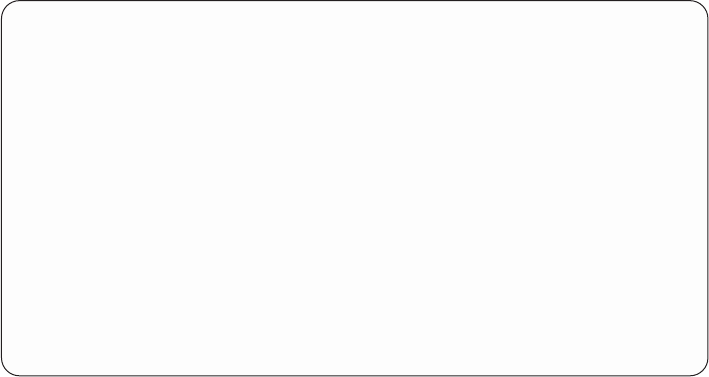
Call-In/Call-Out Setup Menu
Note: The information in this section regarding the configuring of serial ports, and
modems attached to those serial ports, applies only to the serial ports (S1 and
S2) on the CEC backplane (location U0.1-P1). These serial ports are normally
used for call-in and call-out.
The call-out function is normally handled by the Service Focal Point running on
the HMC.
None of these menus are applicable to the serial ports, or modems attached to
those serial ports, on the HMC.
CALL-IN/CALL-OUT SETUP MENU
1. Modem Configuration Menu
2. Serial Port Selection Menu
3. Serial Port Speed Setup Menu
4. Telephone Number Setup Menu
5. Call-Out Policy Setup Menu
6. Customer Account Setup Menu
7. Call-Out Test
98. Return to Previous Menu
99. Exit from Menus
0>
v Modem Configuration Menu, see “Modem Configuration Menu” on page 53.
v Serial Port Selection Menu, see “Serial Port Selection Menu” on page 54.
v Serial Port Speed Setup Menu, see “Serial Port Speed Setup Menu” on page 54.
v Telephone Number Setup Menu, see “Telephone Number Setup Menu” on page 55.
v Call-Out Policy Setup Menu, see “Call-Out Policy Setup Menu” on page 56.
v Customer Account Setup Menu, see “Customer Account Setup Menu” on page 57.
v Call-Out Test tests the configuration after the modem is installed and configured
correctly.
Note: If the system is running in Partition mode, this option is not supported.
52 pSeries 630 Model 6C4 and Model 6E4 User’s Guide


















