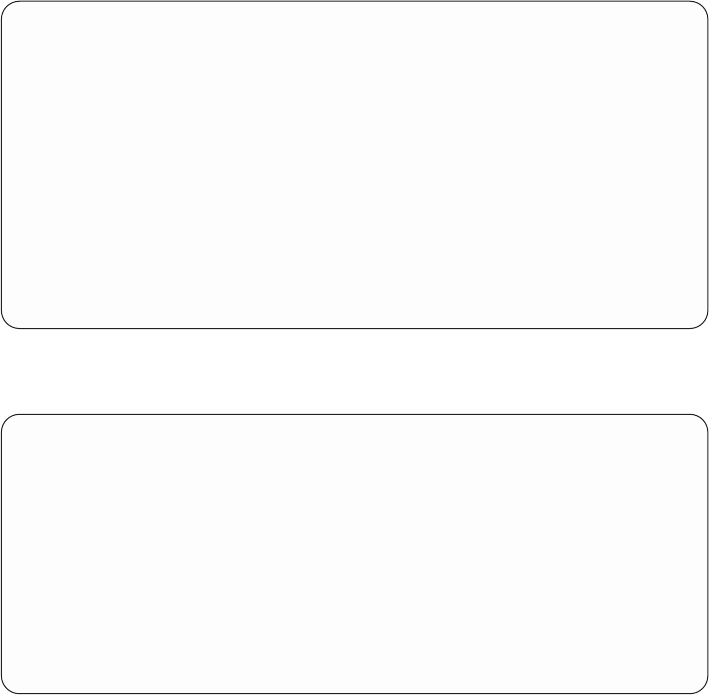
Adapter Parameters
Device Slot Hardware Address
1. 10/100 Ethernet Adapter 4:U0.1-P1-I4/E1 000629aca72d
2. 10/100 Ethernet Adapter Integrated:U0.1-P1/E1 0020357A0530
3. High Speed Token-Ring Adapter 1:U0.1-P1-I1/T1 000629be04e1
4. Gigabit Ethernet PCI Adapter 3:U0.1-P1-I3/E1 0004ac7c9ec7
--------------------------------------------------------------------------------------------------
Navigation keys:
M = return to main menu
ESC key = return to previous screen X = eXit System Management Services
--------------------------------------------------------------------------------------------------
Type the number of the menu item and press Enter or Select a Navigation key: _
After selecting an adapter, you will be asked to set the parameters for the adapter; a
menu similar to the following will be displayed:
Adapter Parameters
10/100 Ethernet Adapter
1. Data Rate [Auto]
2. Full Duplex [Auto]
3. Continue with Ping
--------------------------------------------------------------------------------------------------
Navigation keys:
M = return to main menu
ESC key = return to previous screen X = eXit System Management Services
--------------------------------------------------------------------------------------------------
Type the number of the menu item and press Enter or Select a Navigation key: _
Chapter 4. Using System Management Services 81


















