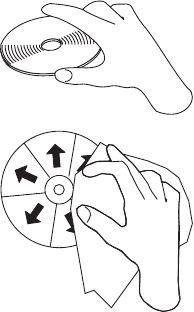
Handling Compact Discs
Compact discs are high-density media that must be handled with care and kept clean to
ensure that they remain readable. Use the following precautions to ensure reliability:
v Hold the compact disc by the edges. Do not touch the surface of the compact disc.
v To remove dust or fingerprints, wipe the compact disc from the center to the outside
of the compact disc as shown, using a lint-free cloth.
Attention: Wiping the compact disc in a circular direction can cause loss of data.
v Do not write on the surface.
v Do not store or place the compact disc in direct sunlight.
v Do not use benzene, thinners, or other cleaners to clean the compact disc.
v Do not bend the compact disc.
Other Handling Considerations
Be sure to take the following additional precautions when you use the CD-ROM drive:
v Remove compact discs from the tray before you move the drive anywhere.
v Do not place the drive where any of the following conditions exist:
– High temperature
– High humidity
– Excessive dust
– Excessive vibration or sudden shock
– Inclined surface
– Direct sunlight
v Do not insert foreign objects into the drive.
v Do not remove the drive covers or attempt to service the drive yourself.
22 pSeries 630 Model 6C4 and Model 6E4 User’s Guide


















