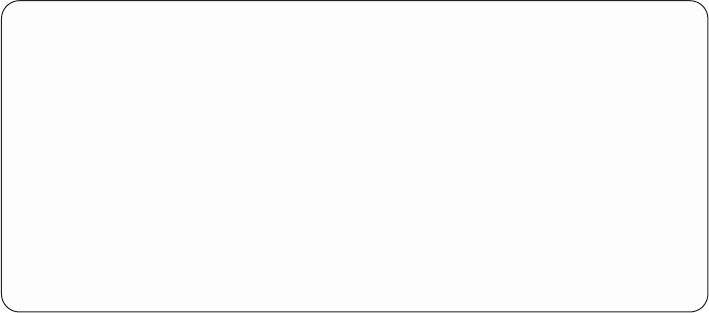
v Customer Voice Telephone Number is the telephone number of a phone near the
system or answered by someone responsible for the system. This is the telephone
number left on the pager for callback. For test purposes, use a test number, which
you can change later.
v Customer System Telephone Number is the telephone number to which your
system’s modem is connected. The service or administrative center representatives
need this number to make direct contact with your system for problem investigation.
This is also referred to as the
call-in
phone number.
Call-Out Policy Setup Menu
Call out settings can be set using the following menu:
CALL-OUT POLICY SETUP MENU
1. Call-Out policy (First/All):
Currently First
2. Remote timeout, (in seconds):
Currently 120
3. Remote latency, (in seconds):
Currently 2
4. Number of retries:
Currently 2
98. Return to Previous Menu
0>
v Call-Out policy can be set to first or all. If call-out policy is set to first, the
service processor stops at the first successful call-out to one of the following
numbers in the order listed:
1. Service Center
2. Customer Administrative Center
3. Pager
If call-out policy is set to all, the service processor attempts a call-out to all of the
following numbers in the order listed:
1. Service Center
2. Customer Administrative Center
3. Pager
v Remote timeout and remote latency are functions of your service provider’s catcher
computer. Either use the defaults or contact your service provider for recommended
settings.
v Number of retries is the number of times you want the system to retry calls that
failed to complete.
56 pSeries 630 Model 6C4 and Model 6E4 User’s Guide


















