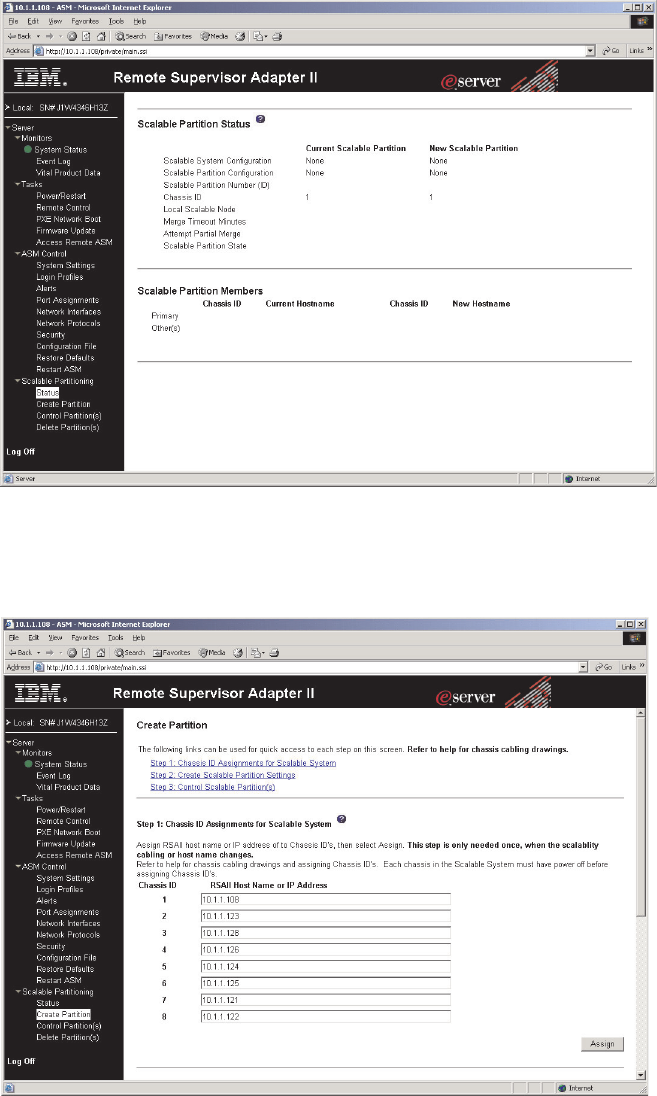
6. In the navigation pane, click Status under Scalable Partitioning. Use the
Scalable Partition Status page to view information about the current and new
scalable partitions. A page similar to the one in the following illustration is
displayed.
7. In the navigation pane, click Create Partition. Only perform this step if you are
cabling the configuration or changing the host name. Use the Create Partition
page to identify the nodes. A page similar to the one in the following illustration
is displayed.
a. In the RSAII Host Name or IP Address field, type the host name or
Remote Supervisor Adapter II Slimline IP address for each node. The node
is assigned the associated chassis ID.
b. After you enter information for all nodes, click Assign.
Chapter 3. Configuring the server 83


















