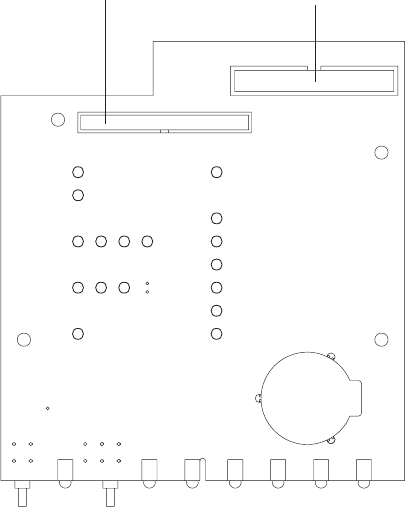
Diagnostic panel LEDs
The following illustration shows the location of the LEDs on the diagnostic panel.
The diagnostic panel LEDs are visible through a special cutout area located to the
left of the cover-release latch on the top cover. However, to determine the exact
location of the error condition in the server, you might need to remove the top cover
to view the location of the error LED on the diagnostic panel.
Note: The diagnostic panel is also called the LED card.
System board connector
Diskette drive connector
CPU
Memory
Fan
A B C D
1 2 3 4
DASD
NMI
SP Bus
Event Log
Non Red
Over Spec
Temp
PCI
Bus
Power
Supply
The meanings of these LEDs are as follows:
CPU Microprocessor fault
Memory Memory fault
PCI Bus A (PCIA) PCI bus A fault
PCI Bus B (PCIB) PCI bus B fault
PCI Bus C (PCIC) PCI bus C fault
PCI Bus D (PCID) Not implemented at this time.
Power supply 1 Power supply number 1 failure
Power supply 2 Power supply number 2 failure
Power supply 3 Power supply number 3 failure
FAN Fan failure
DASD Hard disk drive fault
NMI Nonmaskable interrupt
SP Bus Service processor failure
Event Log Not implemented at this time.
NON RED Nonredundant power mode
OVER SPEC Over specification
TEMP System temperature failure
Notes:
1. The server does not support replaceable voltage regulator modules (VRMs).
2. The server supports a maximum of three PCI buses.
3. The server supports a maximum of three power supplies.
4. See “Light Path Diagnostics” on page 19 for a detailed description of these
LEDs.
Installing options 47


















