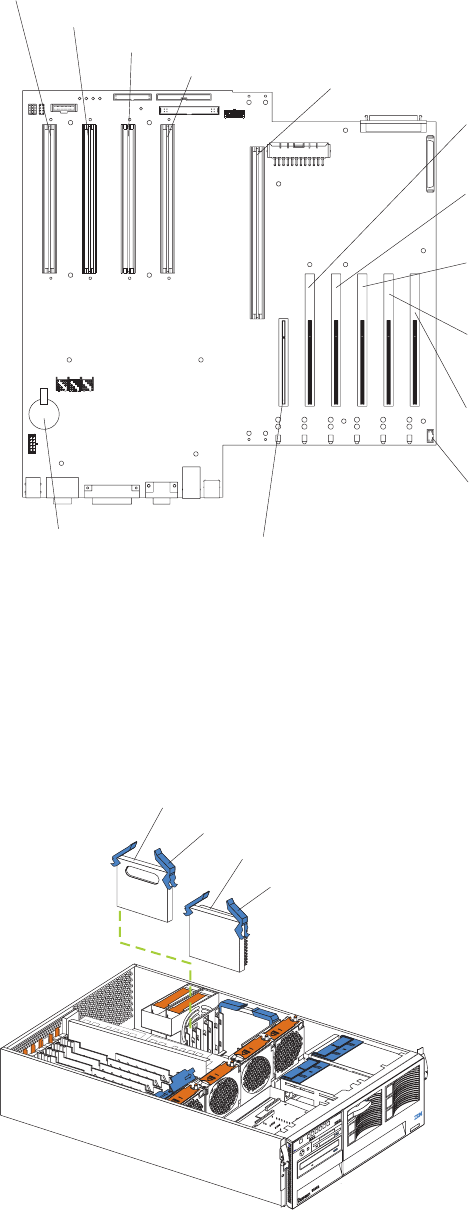
The following illustration is a simplified layout of the microprocessor connector
locations and other microprocessor-related components on the system board.
Note: The illustrations in this document might differ slightly from your hardware.
PCI slot 1
32-bit
33 MHz (J50)
PCI slot 2
64-bit
66 MHz (J51)
PCI slot 3
64-bit
66 MHz (J52)
PCI slot 4
64-bit
66 MHz (J53)
PCI slot 5
64-bit
33 MHz (J54)
PCI slot 6
64-bit
33 MHz (J55)
Microprocessor slot 1 (J34)
Microprocessor slot 2 (J35)
Microprocessor slot 3 (J36)
Microprocessor slot 4 (J37)
Memory board (J40)
Battery
PCI hot-plug
switch card
(J1)
Note: For additional illustrations of the system-board components, see “System
board component locations” on page 42
The following illustration shows how to install a microprocessor on the system
board.
Note: The illustrations in this document might differ slightly from your hardware.
Terminator card
Latch
Microprocessor
Latch
Installing options 67


















