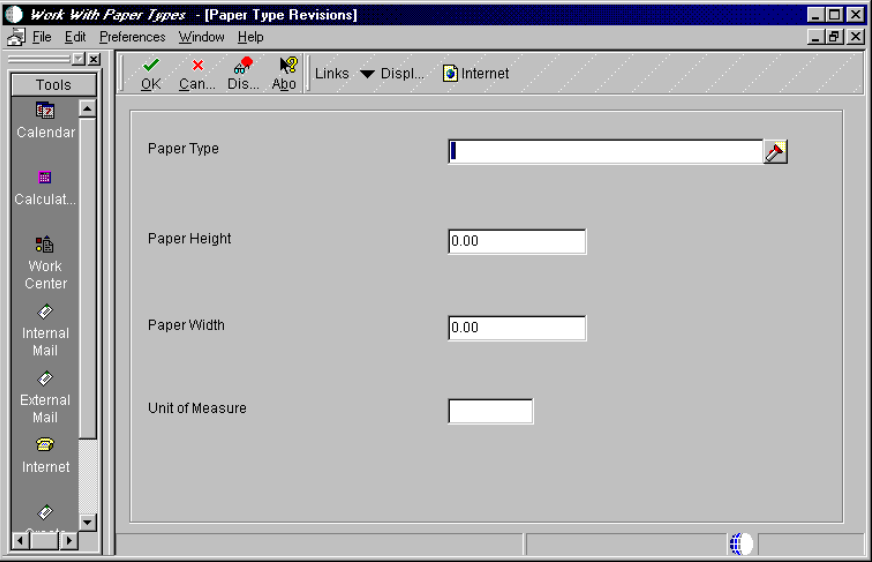
Implementing Oracle8 and J.D. Edwards’ OneWorld 153
Figure 94. Work With Paper Types (Paper Type Revisions) Screen
3. In the B73.3 release of OneWorld, the only valid paper types are the ones that
are pre-defined User Defined Codes (UDCs): LETTER, LEGAL, and A4. In this
section, adding a paper type will not be necessary, however, the basic steps
are shown below. For Paper Type Revisions, enter the following fields:
• Paper Type = Select the paper type that you are going to use.
• Paper Height = Specify the height of the paper for this paper type.
• Paper Width = Specify the width of the paper for this paper type.
• Unit of Measure = Indicate the unit of measure in which the paper height
and width are entered.
4. Click OK and then Cancel to continue.
7.5.2 Adding a Physical Printer
In this section, we will add a physical printer to our OneWorld set up. Complete
the following steps:
1. On the printers (GH9013), choose Work with Physical Printers (P98616).
2. Click Add. You will see a screen similar to Figure 95 on page 154.


















