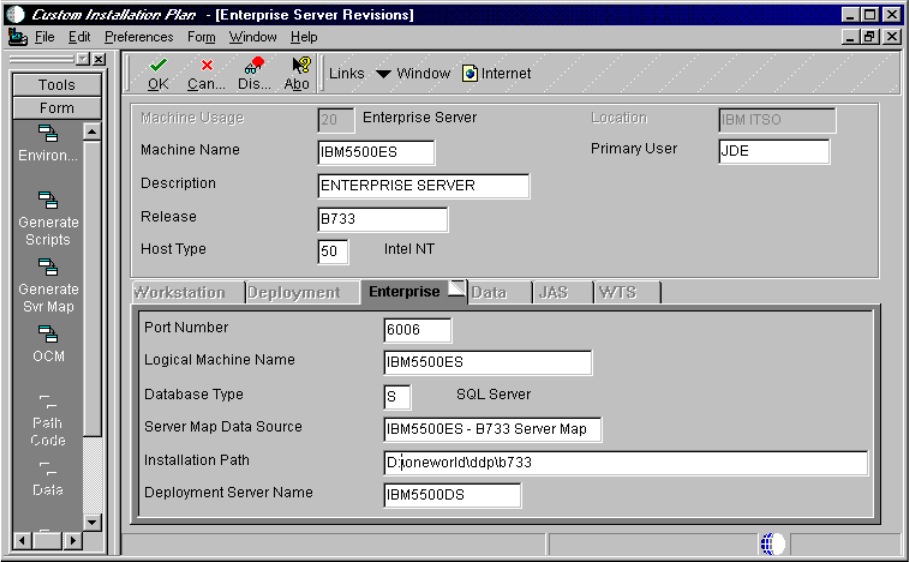
198 J.D. Edwards’ OneWorld B73.3 and Windows Terminal Server
Figure 145. Enterprise Server Revisions Screen
14.On the Enterprise Server Revisions screen, complete the following fields:
• Machine Name - The name of your primary enterprise server; for example,
IBM5500ES.
• Description - Enter a description of your machine name; for example,
ENTERPRISE SERVER.
• Release = B733.
• Host Type = Click the flashlight button and select code 50 (Intel NT).
Note: The flashlight button is shown when you place the cursor in the field.
• Database Type = Click the flashlight button and select S (SQL Server).
• Installation Path = The installation directory you want to use on the
enterprise server (for example, d:\Oneworld\ddp\B733).
• Deployment Server Name = The name of your deployment server; for our
example, IBM5500DS.
15.Click OK to continue. OneWorld now prompts you for the data source
information for the enterprise server.
16.Click OK. You will see a screen similar to Figure 146 on page 199.
Note: If you click Take Defaults, then OneWorld will set up default data
sources that will limit your customization choices.


















