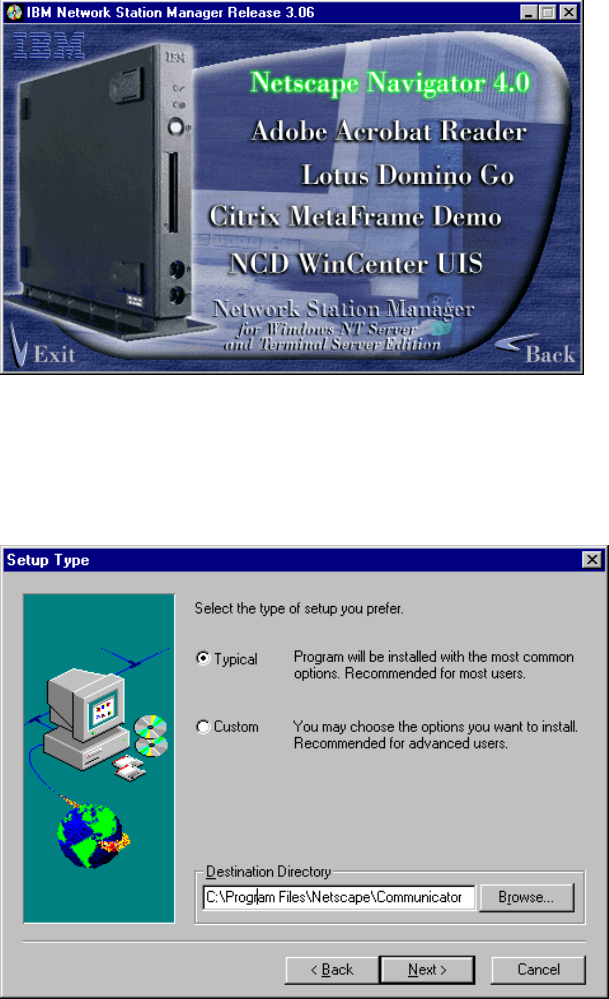
256 J.D. Edwards’ OneWorld B73.3 and Windows Terminal Server
Select Install Additional Products first since we need the Web browser and
Web server prerequisite products. You will see a screen similar to Figure 208.
9.5.1 Installation of Netscape Navigator 4.0
In this section, we begin the installation of Netscape Navigator.
1. On the Install Additional Products screen, select Netscape Navigator 4.0.
Figure 208. The Install Additional Products Screen
2. The installation process is very straightforward as there are few decisions to
be made. The main decisions are the destination directory and the setup type
as illustrated in Figure 209:
Figure 209. Installation Type and Destination Directory Screen
3. At this screen, select Typical and click Next to continue. Once the installation
completes, the browser can be started immediately without the need for a
reboot.


















