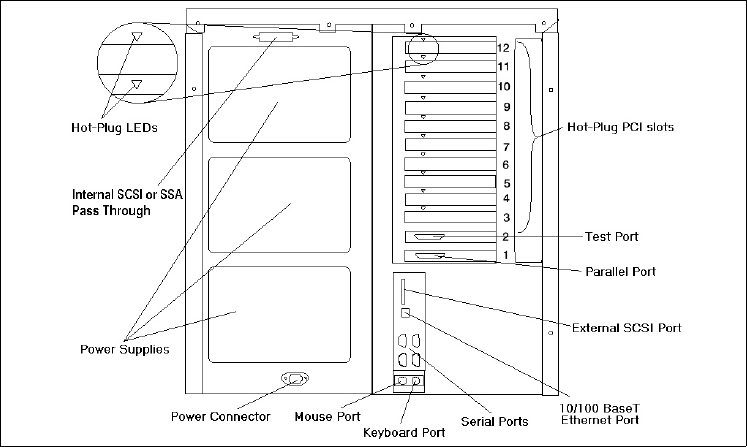
IBM RS/6000 7025 Model F80 Server 3
• 10/100 Mb/s Ethernet port (RJ-45 connector)
• Four serial ports (max. 230 KB/s, 9-pin D-shell)
• One parallel port (bi-directional)
• Test port
• Keyboard and mouse port
The test port is for diagnostics and is normally covered with a metal plate. It uses
the same connector as the parallel port. To avoid confusion, this port should
remain covered.
Figure 2. Model F80 Rear View
Internal Storage
The system comes preconfigured with a CD-ROM and a diskette drive and one
free media bay for customer expansion, such as a tape device. Any devices in the
media bays are connected to the internal F/W SCSI controller (no additional
cable is required).
The Model F80 features two six-packs providing 12 hot-swap disk bays and an
additional boot disk bay for two additional disks (not hot-swappable). The two
six-packs can be either equipped with a SCSI backplane (# 6553) or SSA
backplane (# 6554). SCSI and SSA six-packs can be mixed.
The SCSI backplane supports one inch and 1.6 inch drives. If the older 1.6 inch
drives are used, these occupy two adjacent bays. The new SCSI carrier has one
of two interposers between the drive and backplane, depending on whether the
drive is 68-pin or 80-pin SCSI. All SCSI drives sold new with a Model F80 will be
80-pin drives.
SCSI RAID is supported for the
under-the-cover
disks, but requires the addition
of a SCSI RAID adapter. To cable a second internal SCSI RAID six-pack, a cable
assembly is attached to an external SCSI port on the SCSI RAID adapter, run


















