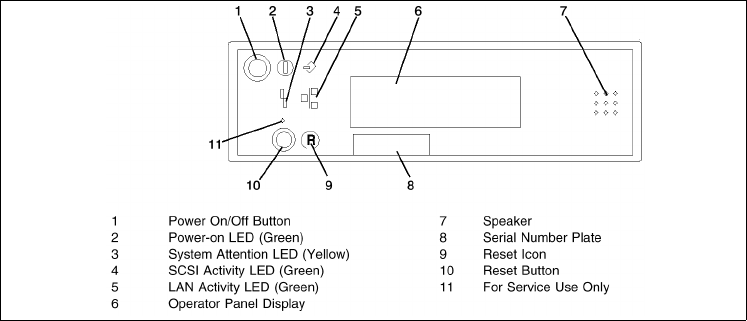
IBM RS/6000 7025 Model F80 Server 5
Operator Panel
The Model F80 cabinet incorporates the operator panel and indicators for the
system. The panel consists of the following features (see Figure 4):
• Power On/Off Button
• Power-on LED (Green)
• System Attention LED (Yellow)
This LED indicates to a user that there is an attention condition on the system.
• System Activity LEDs (Green)
These LEDs report the status of the integrated SCSI and Ethernet ports.
• Operator Panel Display
The display has two lines of sixteen characters each. The display shows
reference codes from the service processor, the SPCN, and the operating
system. These codes can be either informational codes or error codes.
Informational codes will have the System Attention LED off; error codes will
have the System Attention LED on.
• Service Processor Reset Button
The service processor reset button is a single execution button used to reset
the service processor and bring the system back into standby mode. Access to
this button is restricted by only having access to this button through a
pinhole
in the operator panel cover. This button is for service use only.
• Speaker (beeper)
Figure 4. Operator Panel


















