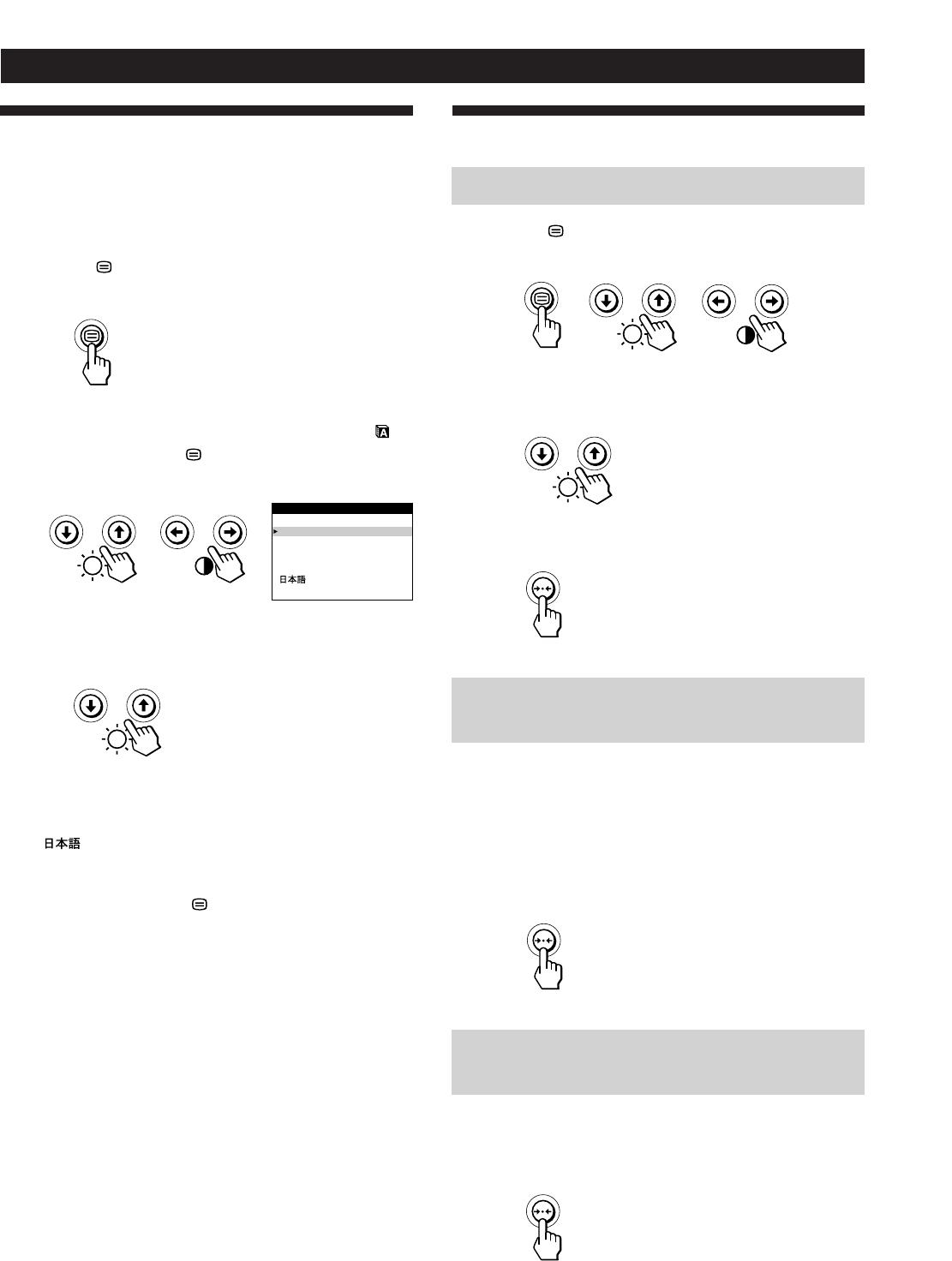
12
Customizing Your Monitor
Resetting the Adjustments
Resetting an adjustment item
1 Press the , ¨./> and >?//buttons to select
the OSD containing the item you want to reset.
2 Press the ¨./> buttons to select the item you want
to reset.
3 Press the ? (reset) button.
Resetting all of the adjustment data for
the current input signal
When there is no OSD displayed, press the ? (reset)
button.
All of the adjustments data for the current input signal is
reset to the factory settings.
Note that adjustment data not affected by changes in input
signal (OSD language , OSD position and the control lock
function) is not reset to the factory settings.
Resetting all of the adjustment data for all
input signals
Press and hold the ? (reset) button for more than two
seconds.
All of the adjustment data is reset to the factory settings.
Using the LANG (Language) On-
screen Display
English, French, German, Spanish and Japanese versions of
the OSDs are available.
1 Press the button.
The MENU OSD appears.
2 Press the ¨./> and >?// buttons to select “
LANG,” and press the button again.
The LANGUAGE OSD appears.
3 Press the ¨./> buttons to select the desired
language.
ENGLISH: English, FRANÇAIS: French,
DEUTSCH: German, ESPAÑOL: Spanish,
or
: Japanese.
The OSD automatically disappears after about 30 seconds.
To close the OSD, press the button again.
To reset to English, press the ? (reset) button while the
OSD is on.
ENGLISH
FRANÇAIS
DEUTSCH
ESPAÑOL
LANGUAGE


















