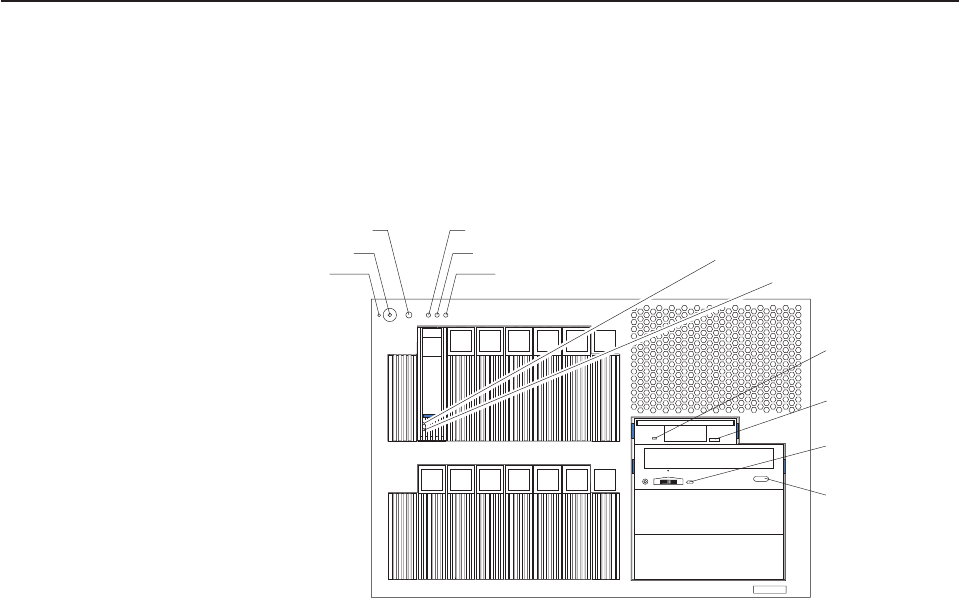
v Remind button to temporarily turn off LEDs for nonvital alerts
v Startup (boot) from LAN through remote initial program load (RIPL) or dynamic
host configuration protocol/boot protocol (DHCP/BOOTP)
v Remote system problem-determination support
v System auto-configuring from the configuration menu
v System error logging (POST and ISMP)
v System-management software enabled
v Upgradeable POST, BIOS, diagnostics, ISMP microcode, and flash read-only
memory (ROM) resident code
v Vital product data (VPD) on microprocessors, system board, power supplies,
SCSI (hot-swap-drive) backplane, and power backplane
Server controls and indicators
This section identifies the controls and indicators on the front and rear of your
server.
Front view
Tower and rack models
System error LED
System information LED
Activity LED
Reset button
Power-control button
Power-on LED
Diskette drive
activity LED
Diskette-eject
button
CD-ROM drive
activity LED
CD-eject button
Hard disk drive
activity LED
Hard disk drive
status LED
Notes:
1. The illustrations in this document might differ slightly from your hardware.
2. An amber LED illuminates when a system error or event has occurred. To
identify the error or event, check the LEDs on the Light Path Diagnostics panel
located on the server, or review the Error Log in the Configuration/Setup Utility
program. For complete details about the Light Path Diagnostics panel, see the
Hardware Maintenance Manual and Troubleshooting Guide on the IBM xSeries
Documentation CD. For more information about the Configuration/Setup Utility
program, see “Choices available from the Configuration/Setup Utility main
menu” on page 14.
Power-on (system power) LED: When this green LED is on, system power is
present in the server. When this LED flashes, the server is in Standby mode (the
system power supply is turned off and ac current is present). When this LED is off,
a power supply, ac power, or an LED has failed.
Power-control button: Press this button to manually turn the server on or off or to
place the server in Standby mode (see “Standby mode” on page 12).
Chapter 1. Introducing the xSeries 255 Type 8685 server 7


















