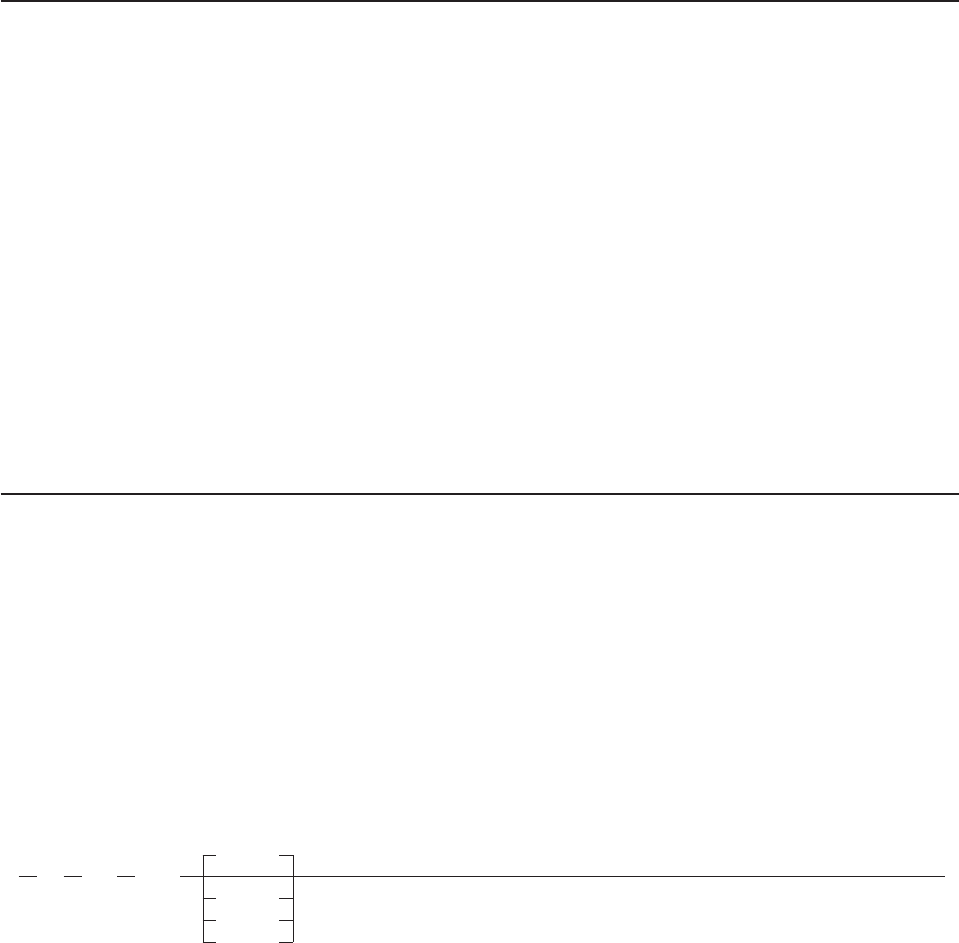
The exec name is fully qualified, using the directory ID of each directory in the search before the search of
each respective directory is performed. The fully qualified names are as follows:
'POOL1:\USERS\USER1\EXECS\TEST2.EXEC'
'POOL1:\TEST2.EXEC'
'POOL1:\USERS\USER1\TEST2.EXEC'
When the REXX/CICS command EXEC is invoked, all three directories above are searched resulting in
REXX/CICS finding the exec in the POOL1:\USERS\USER1 directory. If TEST2.EXEC existed in the
POOL1:\ directory, RFS would have stopped searching when it was found. The first copy found in the
search order is accessed.
Note: Whenever a file name is not fully qualified, RFS follows the search order looking for the exec,
beginning with the current directory. The first copy found is executed. If none are found, then an
error is returned indicating the target file or exec was not found.
Security
There are two general types of REXX/CICS File System security:
v File access security controls access to execs and data. RFS file security can be controlled at two
levels; the CICS level, and at the RFS directory level.
1. At the CICS level, authorization to access file pool VSAM files can be given to specific users. This
gives a high level of security.
2. At the RFS directory level, user directories are private directories and can be accessed only by the
owning user (by default).
However, the owner of a directory can use the RFS AUTH command to define a directory as being
publicr, publicw, or secured. Publicr means any other REXX/CICS user has read/only access to this
directory. Publicw means any other REXX/CICS user has read/write access to this directory. Secured
means that the RFS security exit will be invoked to determine if access should be allowed. For more
information, see the RFS AUTH command, section “AUTH.” Non-user directories can be created and
their access levels defined by an authorized user.
v Command execution security controls the use of certain REXX/CICS command, or command
keywords. For more information, on this type of REXX/CICS security, see Appendix H, “Security,” on
page 421.
RFS commands
Under the RFS command environment you issue commands to interface with RFS. If you set the
command environment to RFS, you should not specify RFS in front of RFS commands.
Example:
'RFS DISKR POOL1:\USERS\USER1\TEST.EXEC DATA.'
This example reads the contents of the RFS file TEST.EXEC into the REXX compound variable DATA.
TEST.EXEC is in the fully qualified directory: POOL1:\USERS\USER1\.
The syntax for the RFS commands follow.
AUTH
RFS
PRIVATE
AUTH dirid
PUBLICR
PUBLICW
SECURED
File System
Chapter 19. REXX/CICS File System 259


















