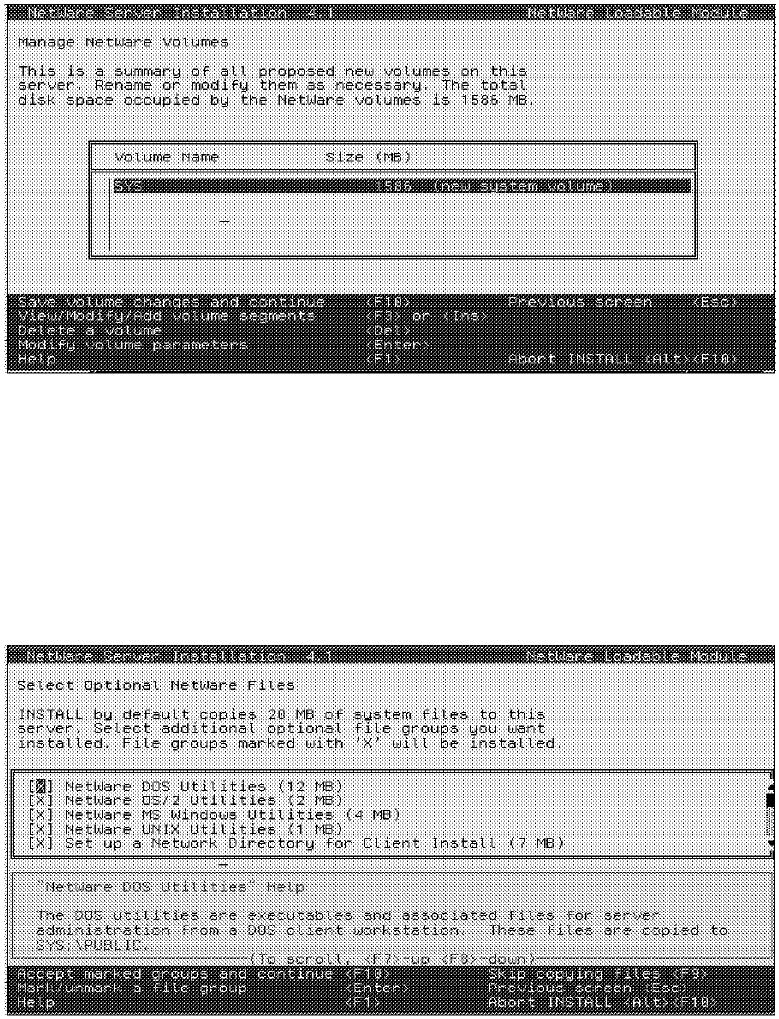
29. Press Enter to continue when the information for available disk space
appears.
A screen like the one in Figure 96 will appear.
Figure 96. New Volume Information
30. Press F10 to accept the defaults for volume SYS:.
31. Select YES when the system asks whether you want to save the volume
changes.
32. The system asks for a license diskette. Insert the license diskette in drive A:
and press Enter.
A screen like the one in Figure 97 will appear.
Figure 97. Optional NetWare Files
33. Select the optional NetWare files that you want to install.
34. Press F10 to accept the marked group.
The selected files are copied immediately from the CD.
When this completes, a screen like the one in Figure 98 on page 140 will
appear.
Chapter 4. Novell NetWare Installation 139


















