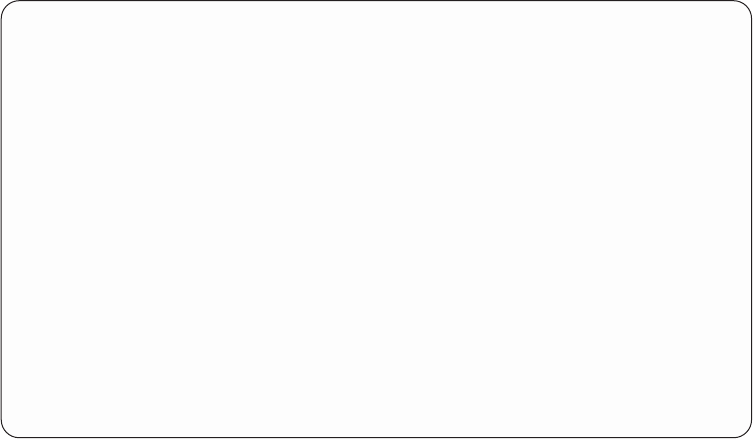
Link type: This field shows the type of link to which this port connects. Possible
values are optical or copper.
Type: The port may be connected to another resource via two possible
connections: internal or external.
Internal
The user cannot see an internal connection. It is internal to the resource. If
the connection is internal, the port number field will be blank.
External
The user can see an external connection. The port number field will
contain a value.
Link Speed
This is the present speed at which the link is operating.
Display system information
The Display HSL System Information screen is available for an HSL I/O bridge
resource.
These are the potential fields and functions which may appear:
Local system type and serial number: Displays the system type and serial
number for this system, the system on which Hardware Service Manager is being
run.
HSL loop number: The numerical value of the High Speed Link (HSL) loop to
which the resource belongs.
Serial number: This field represents the serial number of the logical hardware
resource.
Part number: This field represents the part number of the logical hardware
resource.
Display HSL System Information
Local system type....:9401
Local system serial number: 10-4ZD8M
HSL loop number......................: 256
HSL I/O bridge resource
Type-model ...: 25B9 Status ...:Operational
Serial number..: 18-0166003 Part number . : 04N3903
Resource name..: BC01 Mode.....:Private
SPCN system information
System type.....: 9401
System serial number .: 10-4ZD8M Owner
Alternate system information
System type.....:
System serial number .:
F3=Exit F6=Print F11=Display port information F12=Cancel
Figure 36. Example of a Display HSL System Information display
Chapter 2. Hardware Service Manager 89


















