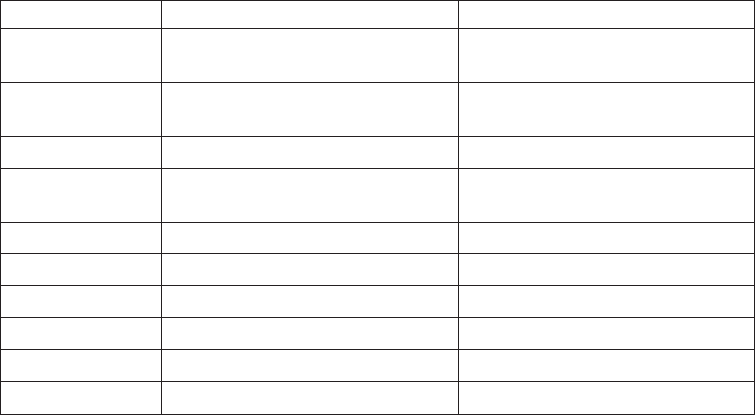
following table.
Table 10. Data collection ranges for Models 150, 170, 250, 4xx, 50x, 51x, 530, 53S, 6xx,
7xx, SB1, and Sxx. Functions 54 through 58, 63, and 64
Function Description Range
54 I/O configuration table 5400, 5401, 5402...continue until
you get 0000 0000 two times or FF.
55 Service Processor (SP) card log
buffer
550A to 5518
56 SP
™
code area 5600 to 56FF
57 IPL message save area 5700 continue until you get 0000
0000 four times or FF
58 IPL parameters area 5800 to 5808
63 Status SRCs trace 6300 to 6318
63 Final status SRC only 6318 to 6320
64 Diagnostic status SRC trace 6400 to 6420
64 Final diagnostic SRC only 6418
64 All words of final diagnostic SRC 6418 to 6420
Use the following procedure and record the data as shown.
1. Press the Increment (↑) button until the function you want appears in the
Function display (example: 54).
2. Press Enter on the control panel; ** appears next to the function number to
indicate that you are in the subfunction mode. This is the entry point and exit
point for subfunction mode).
If the data is xx____FF(where xx = the function number), this function is
not available.
3. Press the Increment (↑) button until 00 is next to the function number.
4. Press Enter on the control panel. Data appears in the display. Record the data.
5. Press the Increment (↑) button to continue to the next subfunction (example:
5401).
6. Press Enter on the control panel. Record the data.
7. Repeat steps 5 and 6, increasing the subfunction number one at a time and
recording the data until all the suitable data is collected.
8. Press the Increment (↑) or Decrement (↓) buttons to move from the last
subfunction back to ** (example: 543F to 54**).
9. Press Enter on the control panel. Doing this takes you out of subfunction mode,
and ** no longer appears.
Repeat steps 1 through 9 for additional data that you were instructed to collect.
Call your next level of support and give them the information you collected to
write a LIC APAR.
Displaying data for functions 57, 63, and 64 (Models 270, 8xx,
SB2, SB3, and 890)
Use this procedure to collect data. Each function has a different amount of data to
collect. Collect the data for the range that is listed for each function in the
following table.
132 Service Functions V5R2


















