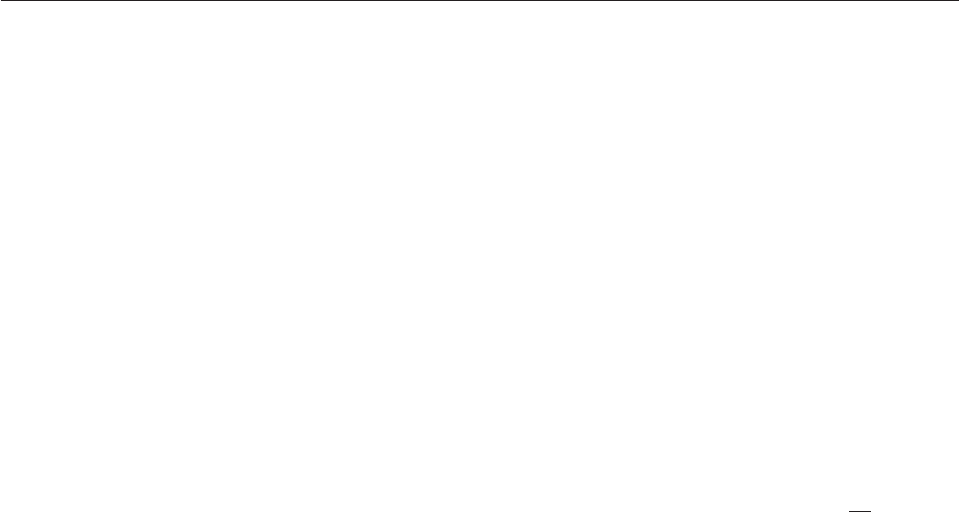
v One workstation for each system partition.
v A valid service tools user ID and password to sign on to DST. IBM supplies
service tools user IDs that have different levels of privileges. See “Work with
service tools user IDs” on page 25 for more information.
To make a printout, attach the printer to the workstation I/O processor or storage
media unit that is performing the service function. The printer that is used with
DST for service tool output must be an SCS-type data stream printer (for example,
type 5224).
System paging environments
The amount of assistance that software provides for service depends on how you
perform the system IPL. The service tools and functions that are available depend
on how you access DST and which operating system is in use. Service
environments for the system are:
v Stand-alone (also called non-paging)
v Limited paging
v Full paging
Stand-alone paging (non-paging)
You can reach this environment only by performing an alternate IPL to DST (see
“Performing an alternate IPL to DST (type D IPL)” on page 8).
You can access dedicated service tools (DST) while the system is in the stand-alone
paging environment, but not all DST options are available. In this environment, no
operating system is available, and only some functions of Licensed Internal Code
are operational.
The following options are available in the stand-alone environment for all
operating systems:
v Install Licensed Internal Code
v Work with disk units
v Work with DST environment
v Start a service tool
v Work with remote service support
For a description of each option, see “DST options” on page 10.
Attention: Performing an IPL on the primary partition will cause an IPL of all
secondary partitions.
Limited paging
You can reach this environment by performing an IPL to DST (see “Performing an
IPL to DST” on page 4).
The limited paging environment is the first servicing environment you access when
you start to bring up the system in Manual mode. This environment contains all
the functions of the Licensed Internal Code, including storage management.
You can access dedicated service tools (DST) while the system is in the limited
paging environment. This environment accesses the temporary files that are needed
and the Licensed Internal Code on the load-source disk. The operating system is
not available.
2 Service Functions V5R2


















