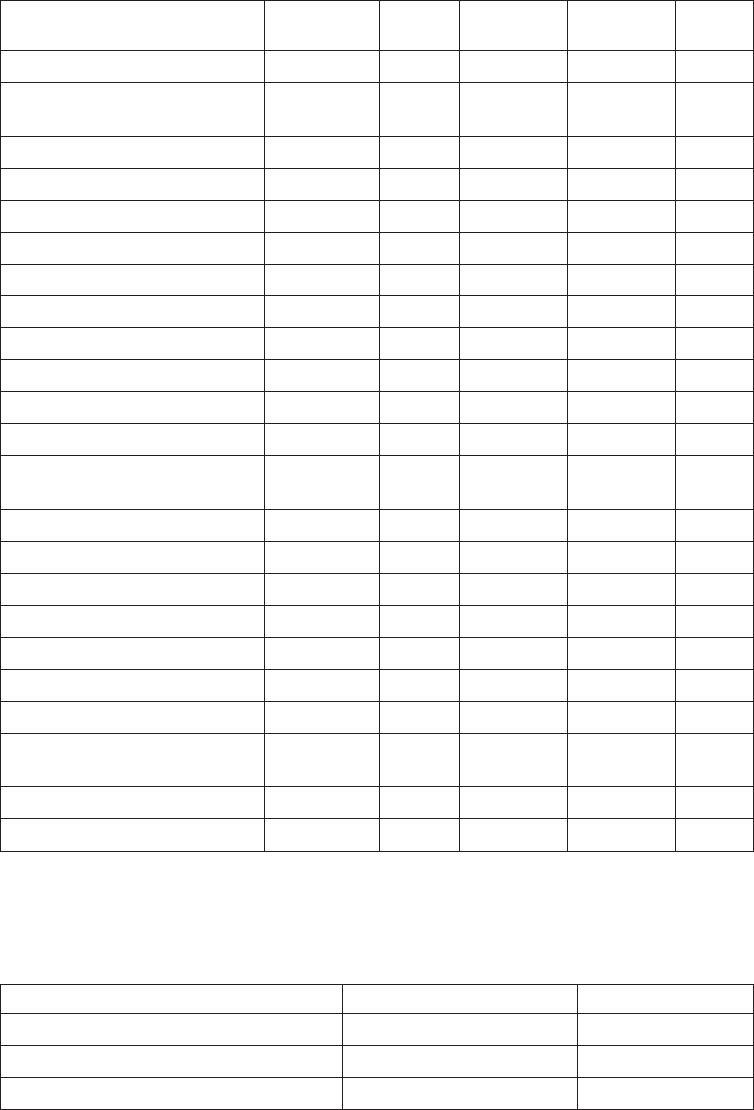
Table 3. Service tools user IDs (continued)
Logical partitioning
administrator
xxx
DASD management operator x x x
DASD management
administrator
xxx
Trace x x x x
SLIC security administrator x
Display, alter, dump x x
LIC log x x x x
Hardware resources manager x x x
Product activity log x x x x
Main storage dump x x x x x
Install x x x
Performance data collector x x x x x
Initial program load (IPL) x x x x
Work with license internal
code
xxx xx
DST environment x x x x
Debug x x x
Save and restore storage x x x
Remote service support x x x
Operator panel key x x x x
Operator panel x x x x
System capacity – operations x
System capacity –
administration
x
System security lock down x
Start Service Tools x x x
Note: The default column is for reference in the event a user creates a new service
tools user ID without changing any of the privileges.
Table 4. Device ID
Privilege Description QCONSOLE default
LAN attached console x x
Remote operator panel x
Remote console panel x
Note: The default column is for reference in the event a user creates a new service
tools user ID without changing any of the attributes.
Work with system values
This option allows you to force a display to appear during the next IPL. The
following options appear on the Work with System Values display:
v Force a prompt for system serial number on the next IPL
26 Service Functions V5R2


















