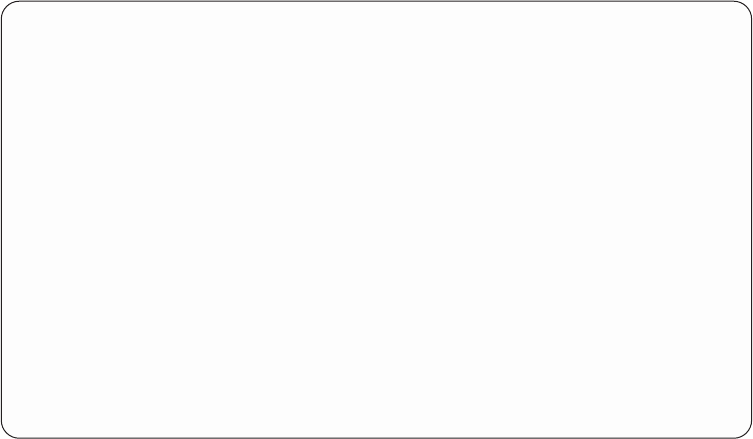
This display shows all the logical hardware resources that are associated with one
packaging resource. The first line provides a description, type, model, and resource
name of the packaging resource with which all the logical resources are associated.
The options on the Logical Resources Associated with a Packaging Resource
display are the same options that are available for logical resources:
v Change detail
v Remove
v Display detail
v I/O debug
v Verify
v Associated packaging resource(s)
From logical displays:
Each logical hardware resource has one or more associated packaging hardware
resources. Packaging hardware resources represent the physical packaging of the
server hardware. Select the Associated packaging resource(s) option to show physical
locations and display the packaging resources that are associated with the logical
resource. For example, the communications I/O processor is shown as the
packaging hardware resource that is associated with the logical communications
I/O processor.
Logical Resources Associated with a Packaging Resource
Packaging resource:
Type-Model Resource Name
Communications IOP 2620-001 P17
Type options, press Enter.
2=Change detail 4=Remove 5=Display detail 6=I/O Debug
7=Verify 8=Associated packaging resource(s)
Opt Description Type-Model Resource Name Status
_ Communications IOP 2620-001 CC08 Operational
_ Communications IOA 2620-001 LIN09 Operational
_ Communications Port 2620-001 CMN07 Operational
F3=Exit F5=Refresh F6=Print F12=Cancel
Figure 22. Example Logical Resources Associated with a Packaging Resource display
68 Service Functions V5R2


















