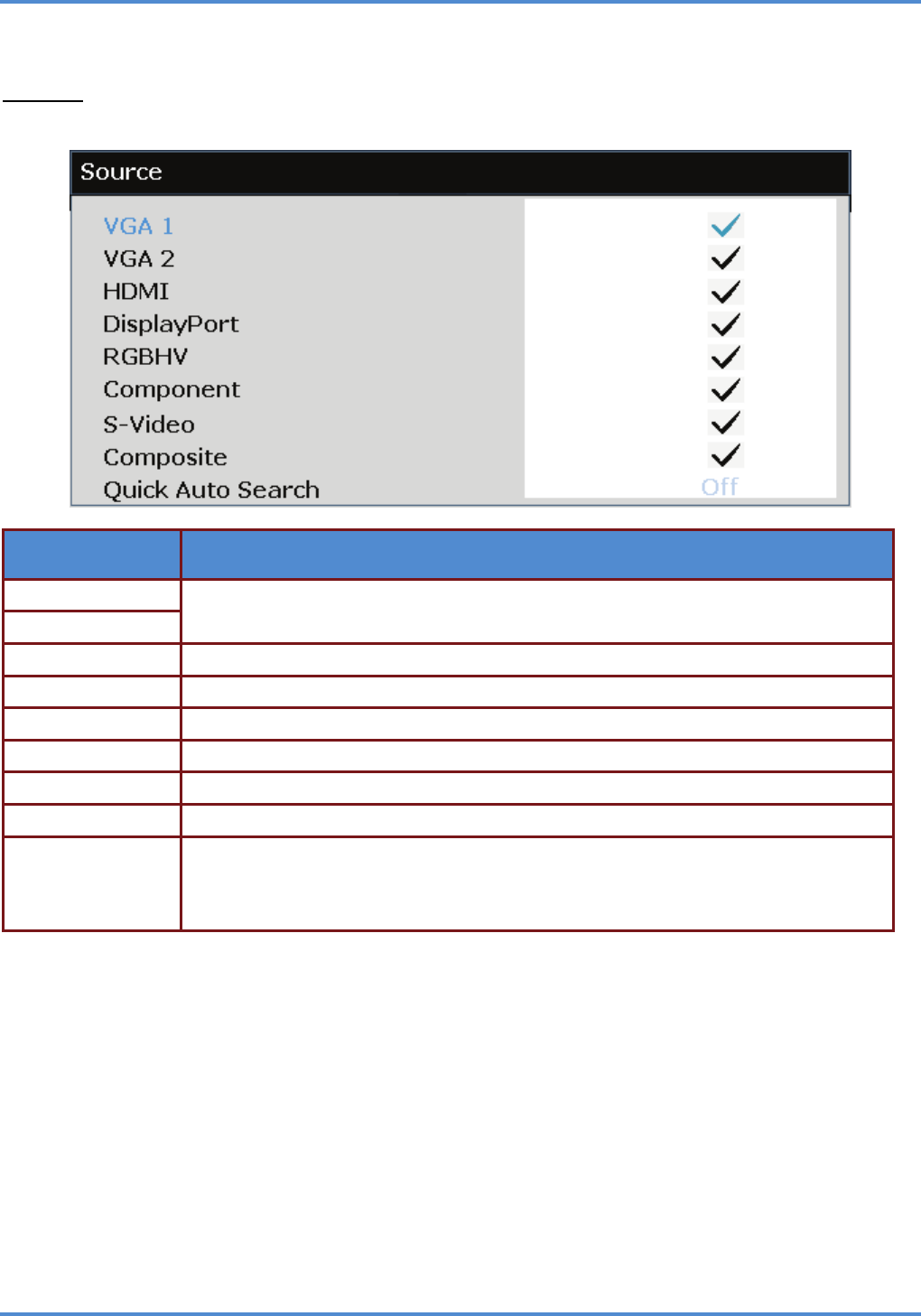
IN5316HD/IN5318 – User’s Manual
Source
Press the ENTER/SELECT button to enter the Source sub menu.
ITEM DESCRIPTION
VGA 1
Press the ◄► buttons to enable or disable the VGA source.
VGA 2
HDMI Press the ◄► buttons to enable or disable the HDMI source.
DisplayPort Press the ◄► buttons to enable or disable the DisplayPort source.
RGBHV Press the ◄► buttons to enable or disable the RGBHV source.
Component Press the ◄► buttons to enable or disable the Component source.
S-Video Press the ◄► buttons to enable or disable the S-Video source.
Composite Press the ◄► buttons to enable or disable the Composite source.
Press the ◄► buttons to enable or disable Quick Auto Search for available input
source.
Notes: When the desired source is selected, the Quick Auto Search function will be
turned off.
Quick Auto Search
– 29 –


















