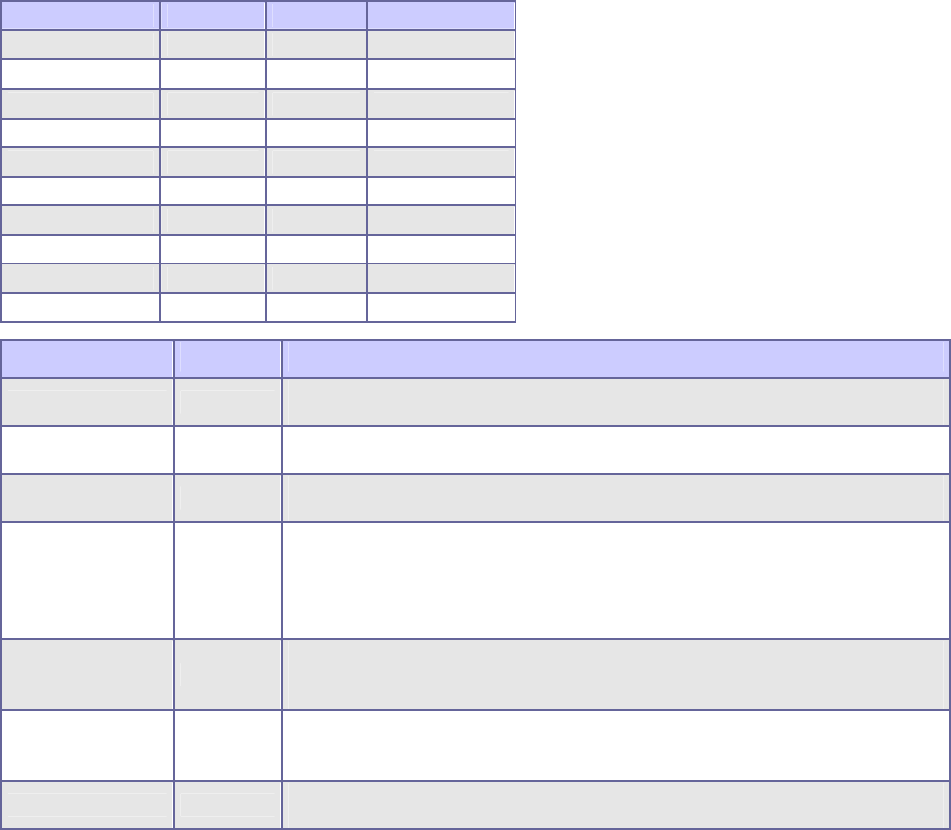
ADE-9040 User’s Manual
20 / 55
2.3.22 DVI Connector (CN31)
Description PIN No. PIN No. Description
HPDET 1 2 Ground
Ground 3 4 DVIDATA
TDC0# 5 6 DVICLK
TDC0 7 8 Ground
Ground 9 10 TLC#
TDC1# 11 12 TLC
TDC1 13 14 Ground
Ground 15 16 Ground
TDC2# 17 18 Ground
TDC2 19 20 +5V
Signal Type Description
TDC0,TDC0# O
DVI Data Channel 0 Output: These pins provide the DVI differential
output for data channel 0 (Blue).
TDC1,TDC1# O
DVI Data Channel 1 Output: These pins provide the DVI differential
output for data channel 1 (Green).
TDC2,TDC2# O
DVI Data Channel 2 Output: These pins provide the DVI differential
output for data channel 2 (Red).
HPDET I
Hot Plug Detect (internal pull-down): This input determines whether the
DVI is connected to a DVI monitor. When terminated\, the monitor is
required to apply a voltage greater than 2.4 volts. Changes on the status of
this pin will be relayed to the graphics controller via the P-OUT/TLDET* or
GPIO(1)/TLDET* pin pulling low.
DVIDATA I/O
DVI I2C Data: This signal is used as the I2C DOC clock for a digital display
connector (i.e. TV-Out Encoder, TMDS transmitter ). This signal is
tri-stated during a hard reset.
DVICLK I/O
DVI DOC Clock: This signal is used as the DOC clock for a digital display
connector (i.e. primary digital monitor). This signal is tri-stated during a
hard reset.
TLC,TLC# O
DVI Clock Output: These pins provide the differential clock outputs to the
DVI interface corresponding a data on TDC(0:2) outputs.
2.3.23 Serial ATA 1/2/3/4 Connectors (SATA1,
SATA2, SATA3, SATA4)
These SATA connectors support Serial ATA 300. Each
SATA connector can only support one serial ATA device.
Note: With most storage devices, there is a power cable
that you need attach to a power source (power
supply).


















