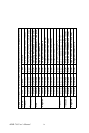xi
3.11 Password Setting............................................................. 48
3.12 Save & Exit Setup........................................................... 49
3.13 Exit Without Saving........................................................ 49
Chapter 4 Chipset Software Install Utility.....................52
4.1 Before you begin............................................................. 52
4.2 Introduction..................................................................... 52
4.3 Windows XP Driver Setup.............................................. 53
Chapter 5 VGA Setup ......................................................58
5.1 Introduction..................................................................... 58
5.2 Dynamic Video Memory Technology............................. 58
5.3 Windows XP Driver Setup.............................................. 59
Chapter 6 LAN Configuration ........................................64
6.1 Introduction..................................................................... 64
6.2 Features ........................................................................... 64
6.3 Installation....................................................................... 65
6.4 Win XP Driver Setup (Intel 82547/41/62/51)................. 65
Chapter 7 Onboard Security Setup ................................70
7.1 Introduction..................................................................... 70
7.2 Windows XP Driver Setup.............................................. 71
7.3 Using the OBS Hardware Doctor Utility ........................ 74
Appendix A Programming the watchdog timer...............78
A.1 Programming the Watchdog Timer................................. 78
A.1.1 Watchdog timer overview.............................................78
A.1.2 Reset/ Interrupt selection .............................................. 78
A.1.3 Programming the Watchdog Timer .............................. 78
A.1.4 Example Program ......................................................... 81
Appendix B Pin Assignments ............................................88
B.1 IDE Hard Drive Connector (CN1, CN2)......................... 88
Table B.1:IDE hard drive connector (CN1, CN2)........88
B.2 Floppy Drive Connector (CN3)....................................... 89
Table B.2:Floppy drive connector (CN3).....................89
B.3 Parallel Port Connector (CN4)........................................ 90
Table B.3:Parallel port connector (CN4)......................90
B.4 USB Connector (CN6 and CN63)................................... 91
Table B.4:USB1/USB2 connector (CN6 and CN63)....91
B.5 VGA Connector (CN7) ................................................... 91
Table B.5:VGA connector (CN7).................................91
B.6 COM1/COM2 RS-232 Serial Port (CN9, CN10)............ 92
Table B.6:COM1/2 RS-232 serial port (CN9/10).........92
B.7 Keyboard and Mouse Connnector (CN11)...................... 92
Table B.7:Keyboard and mouse connector (CN11)......93