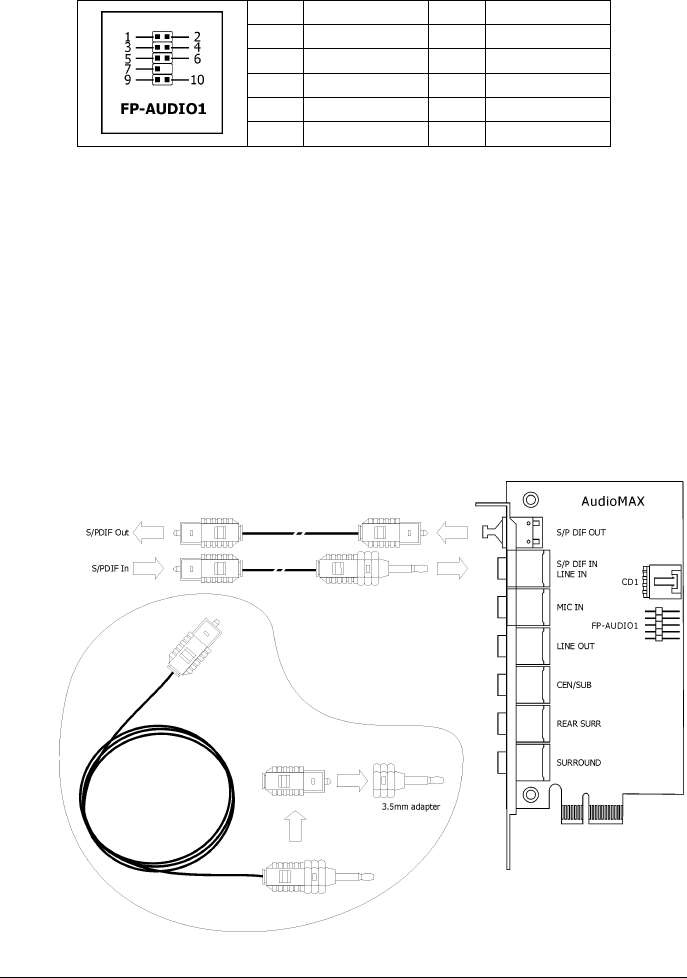
• FP-AUDIO1: This header provides the connection to audio connector at front panel.
Pin Pin Assignment Pin Pin Assignment
1 MIC2 L 2 AGND
3 MIC2 R 4 AVCC
5 FRO-R 6 MIC2_JD
7 F_IO_SEN 8
9 FRO-L 10 LINE2_JD
S/PDIF Connection:
In the motherboard package you can find one audio daughter-card and one optical-fiber cable.
• S/PDIF Input Connection:
1. Remove the rubber protection-cap. Attach one end of the optical cable with the 3.5mm
Optical-to-Stereo adapter, and have it plugged into the [Line-In] jack on this
daughter-card. (This jack is served for either optical or line input.)
2. Connect the other end of the optical cable to the [Digital-Out] (SPDIF-Out) jack on your
digital multimedia device.
• S/PDIF Output Connection:
1. Remove the rubber protection-cap. Plug one end of the optical cable into the
[SPDIF-Out] jack on this daughter-card.
2. Connect the other end of the optical cable to the [Digital-In] (SPDIF-In) jack on your
digital multimedia device.
2-20 AW8D


















