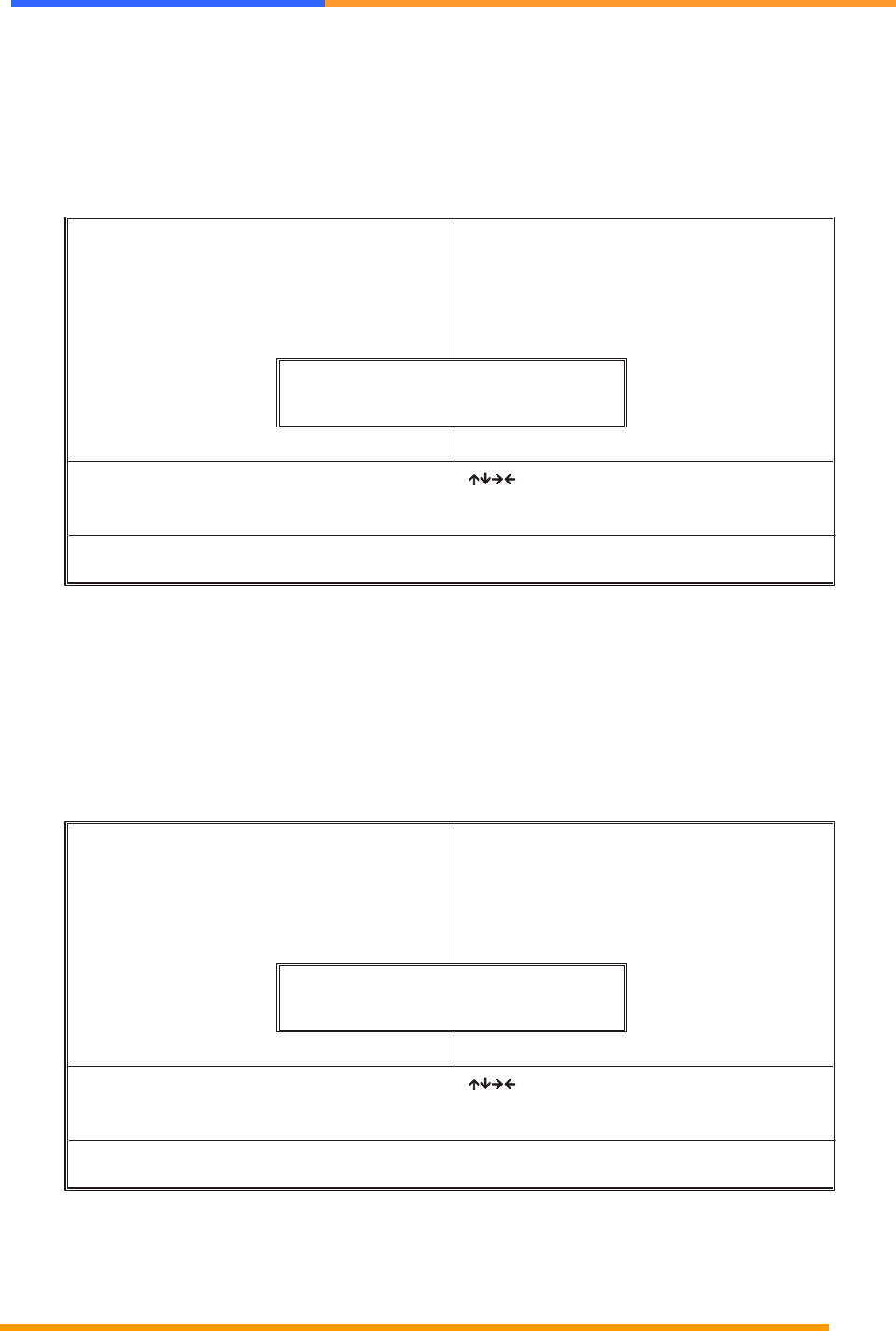
User’s Manual
©2002 AEWIN Technologies Co., Ltd.. All rights reserved. Ver 1.0. Jan. 2005
39
Save and Exit Setup
This function automatically saves all CMOS values before exiting Setup.
Time, Date, Hard Disk Type...
Standard CMOS Features
Advanced BIOS Features
Advanced Chipset Features
Integrated Pheripherals
Power Management Setup
PnP/PCI Configuration
PC Health Status
Frequency/Voltage Control
Load Fail-Safe Default
Load Optimized Defaults
Set Password
Save and Exit Setup
Exit Without Saving
Esc : Quit
F10 : Save & Exit Setup
: Select Item
Phoenix - AwardBIOS CMOS Setup Utilities
Time, Date, Hard Disk Type...Time, Date, Hard Disk Type...Time, Date, Hard Disk Type...Time, Date, Hard Disk Type...
Save CMOS and Exit (Y/N)? Y
Exit Without Saving
Use this function to exit Setup without saving the CMOS value.
Time, Date, Hard Disk Type...
Standard CMOS Features
Advanced BIOS Features
Advanced Chipset Features
Integrated Pheripherals
Power Management Setup
PnP/PCI Configuration
PC Health Status
Frequency/Voltage Control
Load Fail-Safe Default
Load Optimized Defaults
Set Password
Save and Exit Setup
Exit Without Saving
Esc : Quit
F10 : Save & Exit Setup
: Select Item
Phoenix - AwardBIOS CMOS Setup Utilities
Time, Date, Hard Disk Type...Time, Date, Hard Disk Type...Time, Date, Hard Disk Type...Time, Date, Hard Disk Type...
Quit Without Saveing (Y/N)? Y


















