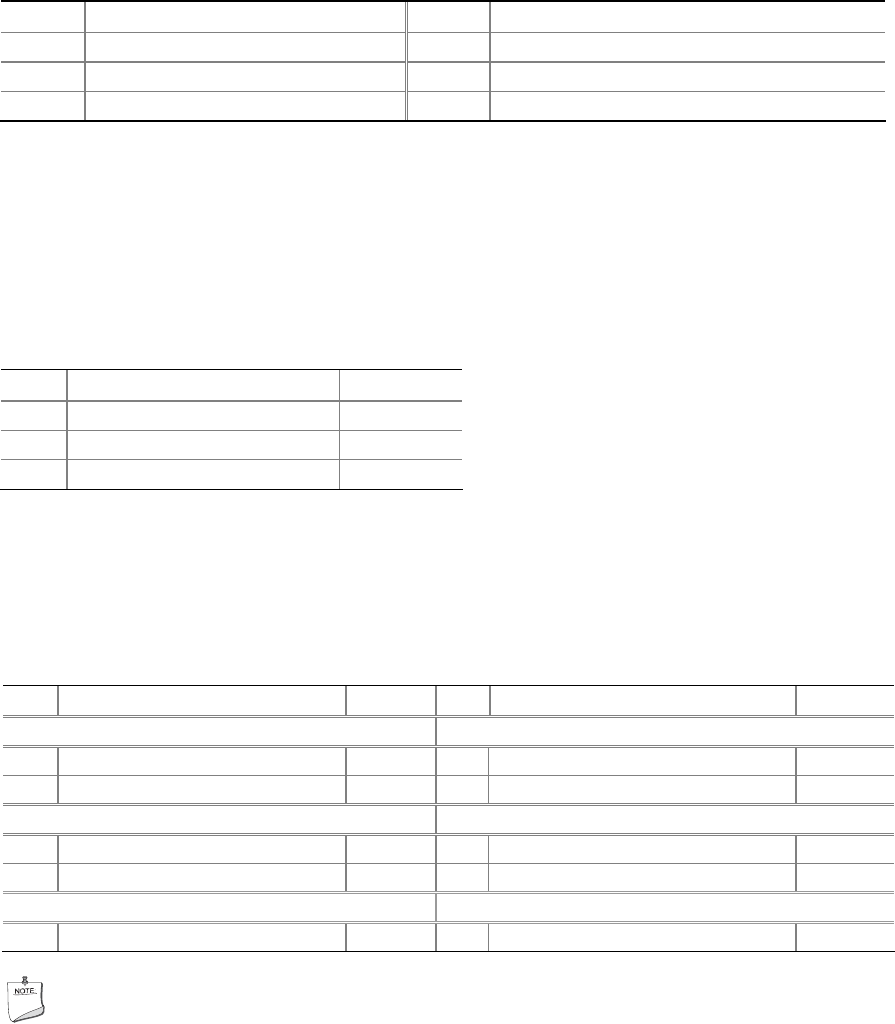
Installing and Replacing Desktop Board Components
47
Table 10. Back Panel CIR Emitter (Output) Header Signal Names
Pin Signal Name Pin Signal Name
1 Emitter Out 1 2 Emitter Out 2
3 Ground 4 Key (no pin)
5 Jack Detect 1 6 Jack Detect 2
Alternate Front Panel Power LED Header
Figure 20, F shows the location of the alternate front panel power LED header. Pins 1
and 3 of this header duplicate the signals on pins 2 and 4 of the front panel header. If
your chassis has a three-pin power LED cable, connect it to this header. Table 11
shows
the p
in assignments for the alternate front panel header.
Table 11. Alternate Front Panel Power LED Header Signal Names
Pin Signal Name In/Out
1 Front panel LED+ Out
2 No pin
3 Front panel LED- Out
Front Panel Header
Figure 20, G shows the location of the front panel header. Table 12 shows the pin
assignments and signal names for the front panel header.
Table 12. Front Panel Header Signal Names
Pin Description In/Out
Pin Description In/Out
Hard Drive Activity LED Power LED
1 Hard disk LED pull-up to +5 V
Out 2 Front panel LED+ Out
3 Hard disk active LED Out 4 Front panel LED- Out
Reset Switch On/Off Switch
5 Ground 6 Power switch In
7 Reset switch In 8 Ground
Power Not Connected
9 Power Out 10 No pin
NOTE
When connecting individual wires from your chassis front panel to the front panel
header, be sure to observe the connection polarity. Positive wires are usually
solid color and negative wires are usually white or striped.


















