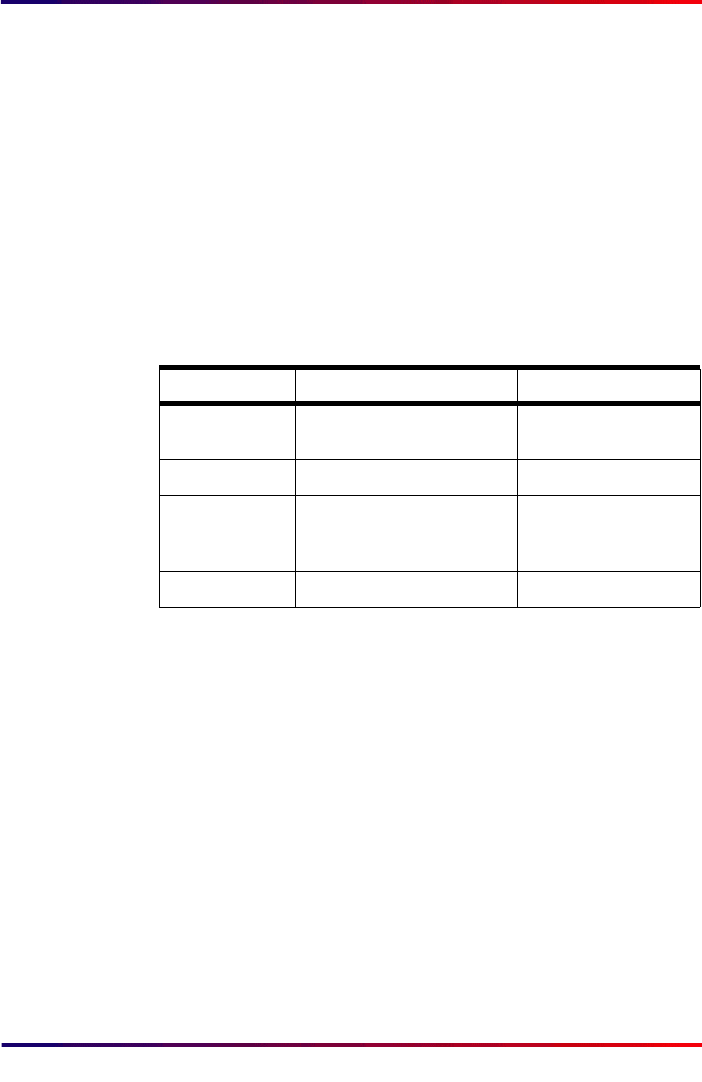
Intermate100 and Intermate101 Print Server Administration Manual 163
Services in “Input Control”: LPR Print Queues (LPD Protocol)
22.3. LPR Print Queues (LPD Protocol)
The print server supports up to 12 LPR queues.
Eight of them are configurable while four are pre-configured.
Each queue is identified by the following three parameters:
1 Name
2 Queue type
3 Where to direct the output of LPR queues See
“Services in
“Input Control”” [page 159]
.
4 Remember to “Save & Cont.” and then “Reboot” to activate.
Pre-
configured
Queues
The four pre-configured LPR queues look like this.
Configurable
Queues
Name:
The “name” fields for the configurable queues have been filled
out with defaults
LPQ1, .... , LPQ8. If you want to change a
queue name, note that it must consist of maximum 8 ASCII
characters. Check the documentation for your host systems for
syntactical restrictions, or observe the restrictions described on
page 104
.
Queue Type: Choose a queue type from the pull-down list.
Important:
If you specify a name in the printing environment
which is not on the [LPR] configuration page, the
print server will use the pre-configured queue named
PAR_B.
Queue Name Queue Type Output is directed to
PAR_B binary (this means no
conversion)
PR0 /Logical Printer 0
PAR_BF binary plus form feed after the job PR0 /Logical Printer 0
PAR_A ASCII (also called ASCII transfer.
This includes LF => LF-CR
conversion).
PR0 /Logical Printer 0
PAR_AF ASCII plus form feed after the job PR0 /Logical Printer 0


















