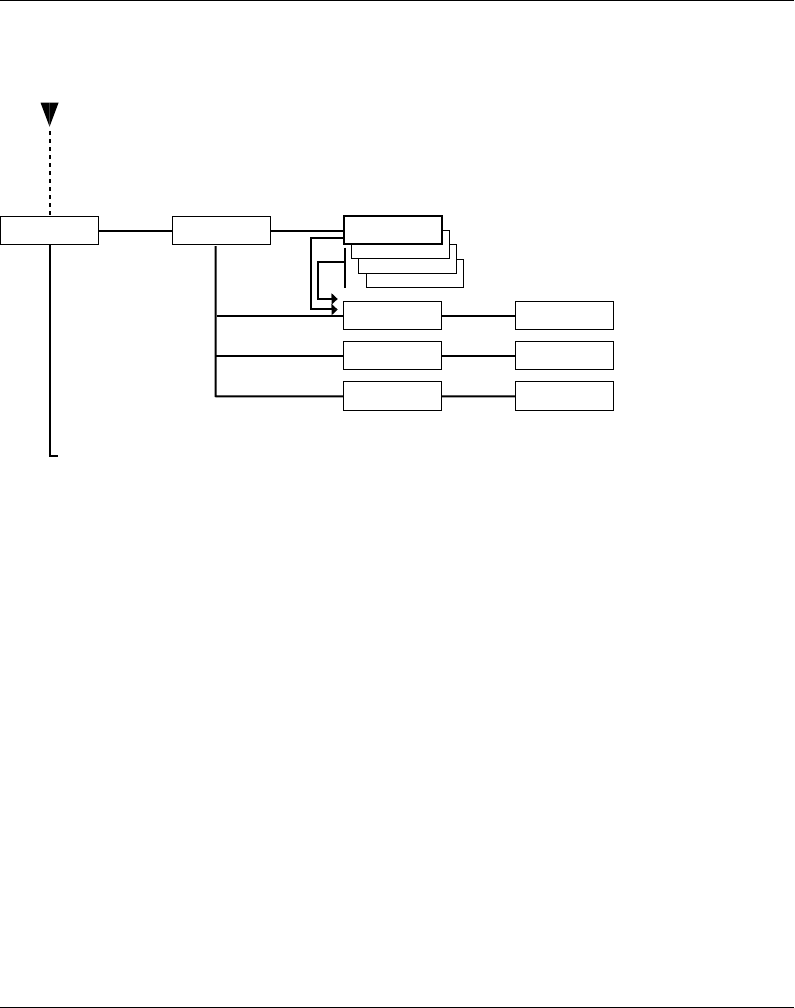
Intermec EasyCoder F4 – Installation & Operation IPL Version, Ed. 3 45
Chapter 7 Setup Mode
Setup Mode Overview, Part 3
• Press <Setup> to exit the Setup Mode.
Use <.> and <0> - <9>
to set netmask.
Use <C> to erase
Use <.> and <0> - <9>
to set IP address.
Use <C> to erase.
Read
Read
Set
NETWORK:
IP SELECTION
SETUP:
NETWORK
NETWORK:
IP ADDRESS
IP ADDRESS:
192.168.1.79
NETMASK:
255.255.255.0
NETWORK:
NETMASK
Use <.> and <0> - <9>
to set default router.
Use <C> to erase.
NETWORK:
DEFAULT ROUTER
DEFAULT ROUTER:
192.168.1.1
RARP
BOOTP
DHCP
IP SELECTION:
MANUAL
Continued from the previous page If an optional an EasyLAN 100i interface board
is installed in the printer


















