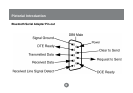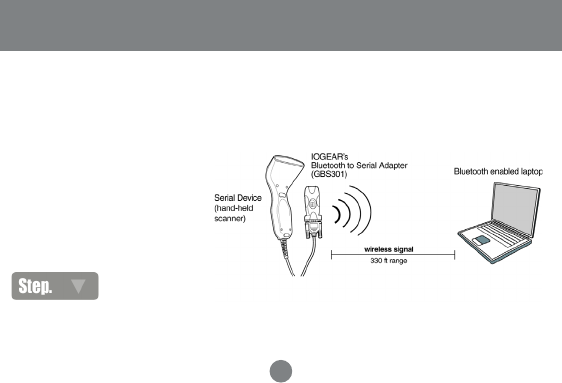
11
Basic Configuration
11
The Bluetooth serial adapter has built-in dip switches for fast and easy configuration.
If you would like to change any of the default settings, consult the Advanced
Configuration section on page 22.
Using table 1 on page 9, set the baud rate on the Bluetooth serial adapter by using the on-board
DIP switches. Make sure that this baud rate matches with that used by your serial device.
1
Set baud rate
Connecting Bluetooth serial adapter with Bluetooth-enabled device
SCENARIO 1:
If you are unsure what baud rate your serial device uses, please consult the manufacturer of that product.