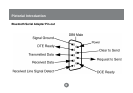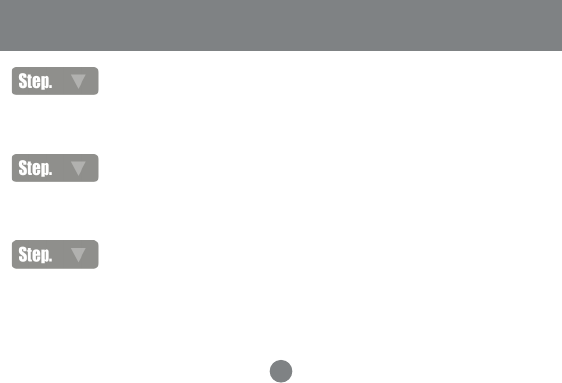
12
When using the Bluetooth serial adapter with a Bluetooth-enabled device (PC/PDA),
you must set the Bluetooth serial adapter in slave mode (Switch 4 = Off).
Plug in the Bluetooth serial adapter to your serial device. If your device has a male
RS232 interface, use the included null modem adapter.
Plug in the power cable to your Bluetooth serial adapter; the blue LED will start blinking
after approximately fifteen (15) seconds. Once the blue LED is blinking once every 2-
3 seconds, this indicates that the Bluetooth serial adapter is in discovery mode; in
other words, ready to accept a Bluetooth connection.
12
2
Set device mode
3
Plug in
4
Power ON
Basic Configuration