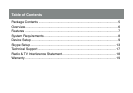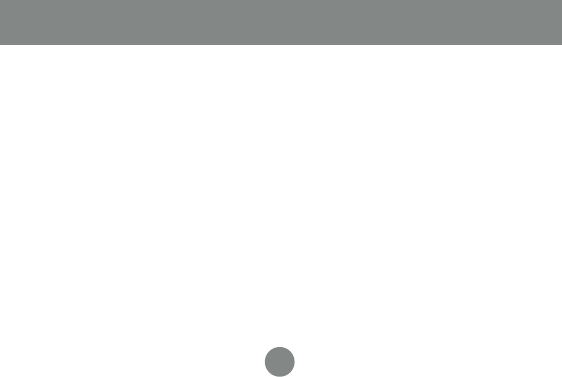
12
Due to the way Windows handles
USB devices, these settings will
only stay in effect while the mouse
is plugged into the same USB port.
If plugged into a different USB port
you may need to repeat the above
procedure. It is recommended
that you either remember which
port you will use the mouse with,
or repeat the steps 1-4 with the
mouse in each port you are likely
to use.
5.
Device Setup