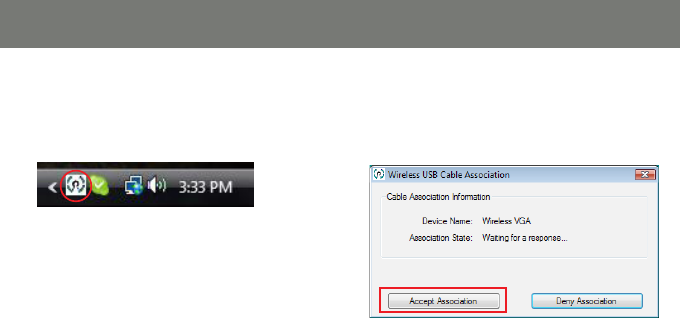
26
27
Cable association steps:
Make sure that the Wireless USB Manager is 1.
running. Check your Windows tray for the
Wireless USB Manager icon.
Power on your Wireless USB device.2.
Connect the USB cable between an available 3.
USB port on your computer and your Wireless
USB device.
Complete cable association by pressing the 4.
“Accept Association” button when prompted.
Illustration below is for your reference.


















