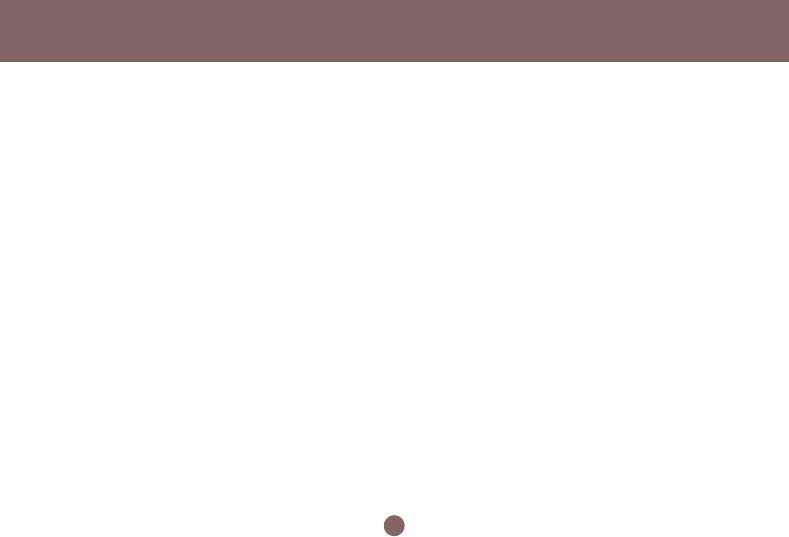
14
Connect the included power adapter to the power socket on the BOSS™ and then plug the power
adapter into a wall outlet.
Turn on the BOSS™.
If the link LED of the WAN port is not ON, switch the WAN MDI/MDIX switch to the alternate setting.
The hardware installation is now complete.
2.2 Check Your PC (Windows only)
Do not assign an IP address to your computer.
Please check the following settings on your computer:
1. Please select sequentially: Start menu -> Settings -> Control panel -> Network connections ->
Local Area Connection. Then a “Local Area Connection Status” window shows up. (Figure 2.2a)
2. Click the Properties button in Local Area Connection Status. Then the “Local Area Connection
Properties” window appears (Figure 2.2b).
3. Select Internet protocol (TCP/IP) item and then click the Properties button. The “Internet Protocol
(TCP/IP) Properties” window appears (Figure 2.2c).
Select the “Obtain an IP address automatically” radio button, then click the OK button.
Installation
5.
4.


















