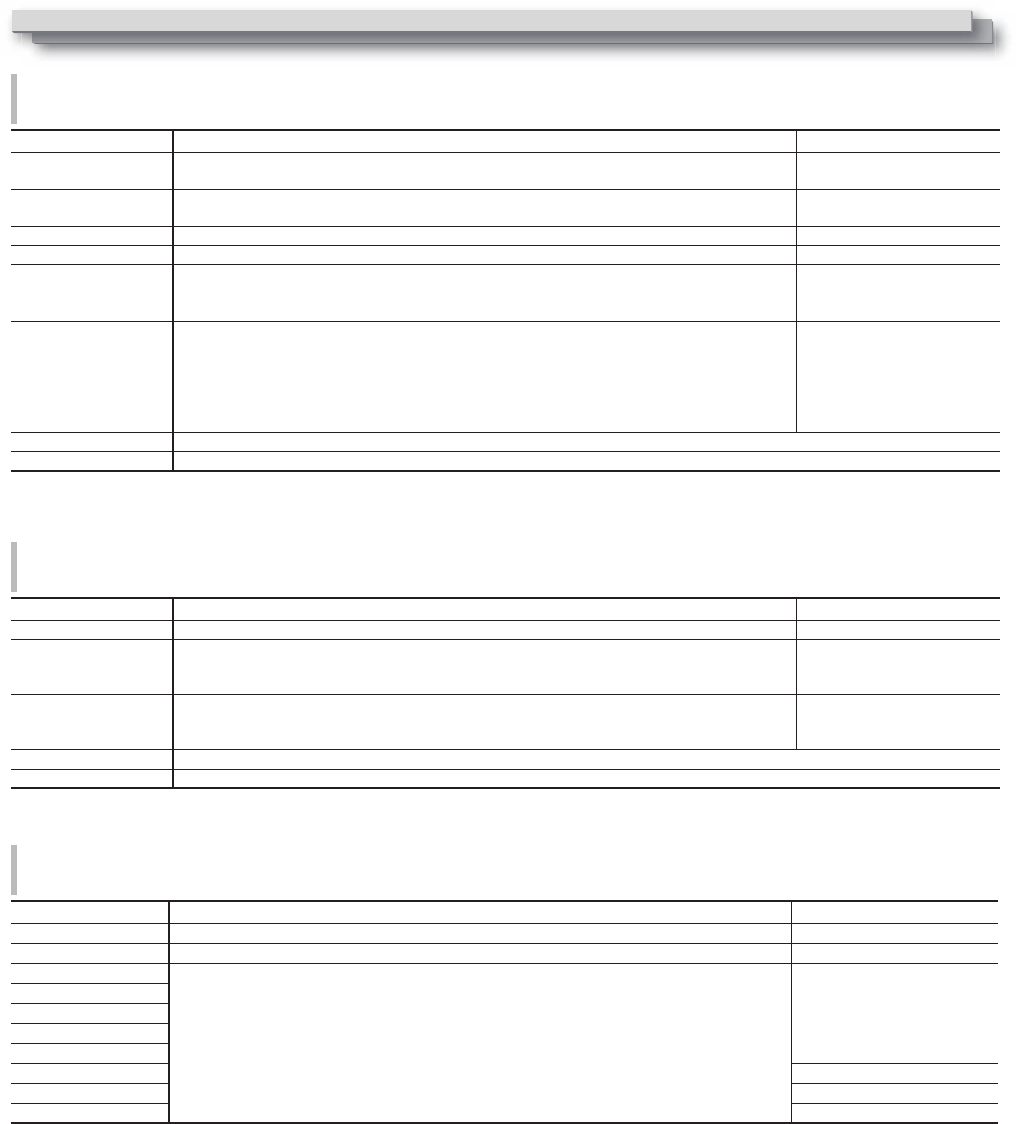
18
Menu Configuration (cont.)
Picture Sub Adjust
Configure the standard level of image adjustment.
Item To do Setting value
Contrast*
1
Adjust the standard level for the contrast adjusted with the CONTRAST knob on the front
panel.
–20 to +20
Bright*
1
Adjust the standard level for the brightness adjusted with the BRIGHT knob on the front
panel.
–20 to +20
Chroma*
1
Adjust the standard level for the chroma adjusted with the CHROMA knob on the front panel. –20 to +20
Phase*
1,
*
2
Adjust the standard level for the phase adjusted with the PHASE knob on the front panel. –20 to +20
NTSC Setup Select the set-up level of the input NTSC signal. 00 (compliant with 0 %
set-up signal), 7.5 (compliant
with 7.5 % set-up signal)
Component Level Select the level of the analog component signal (480i and 576i only). B75 (compliant with
BetacamVTR 7.5 % set-up
signal), B00 (compliant with
BetacamVTR 0 % set-up
signal), SMPTE (compliant
with M2VTR signals)
sub menu Display the sub menu which enables you to adjust the items in “Picture Sub Adjust” while viewing the actual picture.
reset Restore the default settings for all the items in “Picture Sub Adjust”.
*
1
Memorized for each input.
*
2
When “Component Phase” is set to “Disable,” “Phase” cannot be adjusted if no NTSC signal is input.
White Balance Setting
Display the color temperature, and adjusts the drive level and cutoff point of each color (R/G/B).
Item To do Setting value
Color Temperature Select the color temperature. (Cannot be set/changed) 9300K, 6500K, User
R Drive *
1
G Drive
B Drive
Adjust the drive level of each color (red, green, and blue).
● The maximum (Max) and minimum (Min) values vary depending on the input signal or
other settings.
Min – 000 – Max
(in 1024 grades)
R Cut Off *
1
G Cut Off
B Cut Off
Adjust the cutoff point of each color (red, green, and blue).
● The maximum (Max) and minimum (Min) values vary depending on the input signal or
other settings.
Min – 000 – Max
(in 1024 grades)
sub menu Display the sub menu which enables you to adjust the items in “White Balance Setting” while viewing the actual picture.
reset Restore the default settings for all the items in “White Balance Setting”.
*
1
Memorized for each color temperature.
Remote Setting
Settings for the external control.
Item To do Setting value
Serial Type Select a terminal for external control in serial mode. RS232C, RS485
Parallel Type Select a control method of the MAKE/TRIGGER terminal. Make, Trigger, Set
Pin1
Assign the control functions to the pins of the MAKE/TRIGGER terminal.
• Assign a function to each pin terminal by selecting “Set” in “Parallel Type” mentioned
above.
☞ "Display" in "Functions
controlled by the Make/
Trigger system" on page 23
Pin2
Pin3
Pin4
Pin5
Pin6 The functions are assigned for “Pin6” – “Pin8” and you cannot change the assignment of
these functions.
Tally
Pin7 Enable
Pin8 GND


















