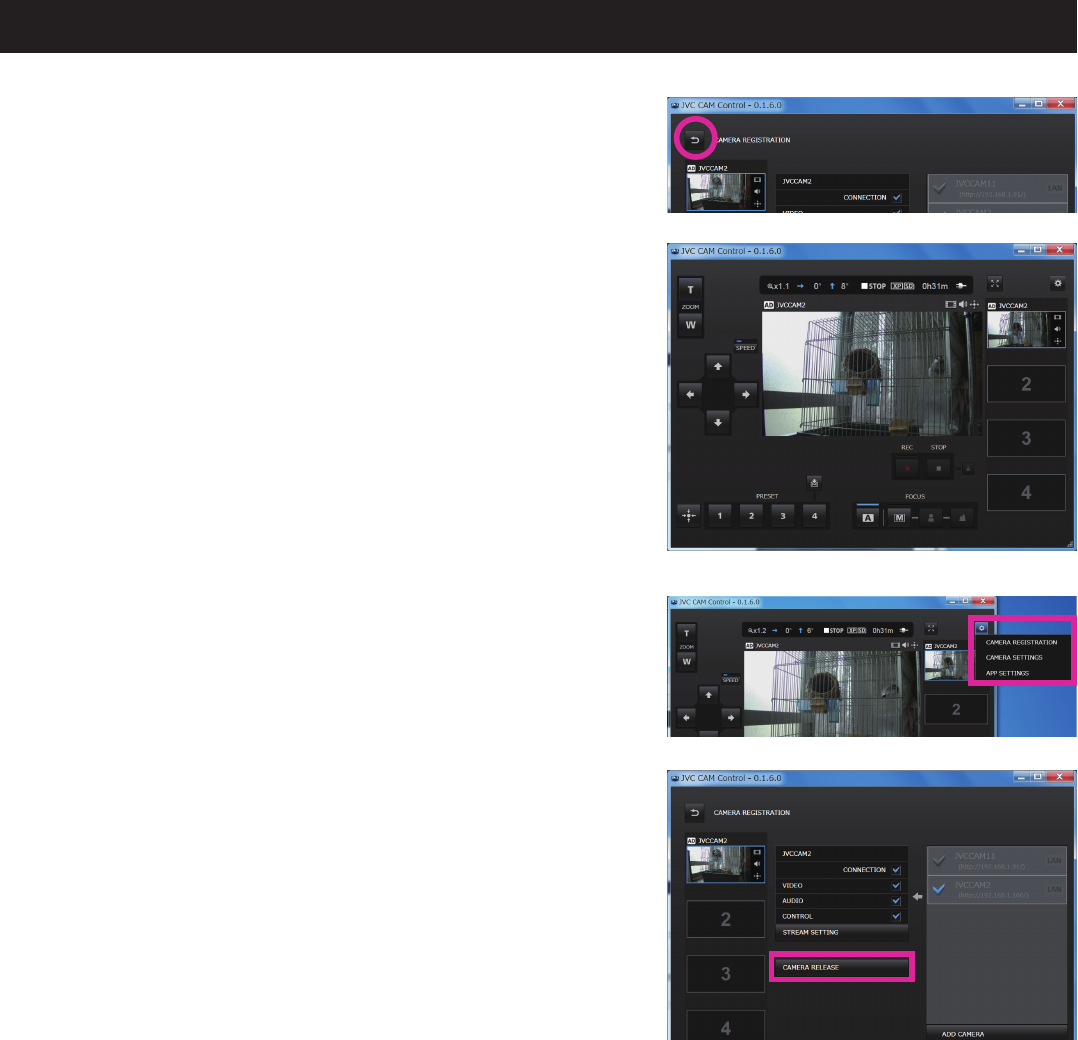
2
5. Viewing Video
Click the Back button in the top left of the [CAMERA
REGISTRATION] screen to display the monitor display.
In this screen, you can operate the camera and view
video.
(For details on the functions of each button, refer to
"Chapter 3 Screen Descriptions".)
6. Stopping Video Viewing
First, click the button in the top right of the monitor
display to return to the [CAMERA REGISTRATION] screen.
To stop viewing video, click the [CAMERA RELEASE]
button in the [CAMERA REGISTRATION] screen to cancel
the camera registration.
7. Exiting the Application
Exit the application by closing the window.
Chapter 1 Quick Operation Guide


















