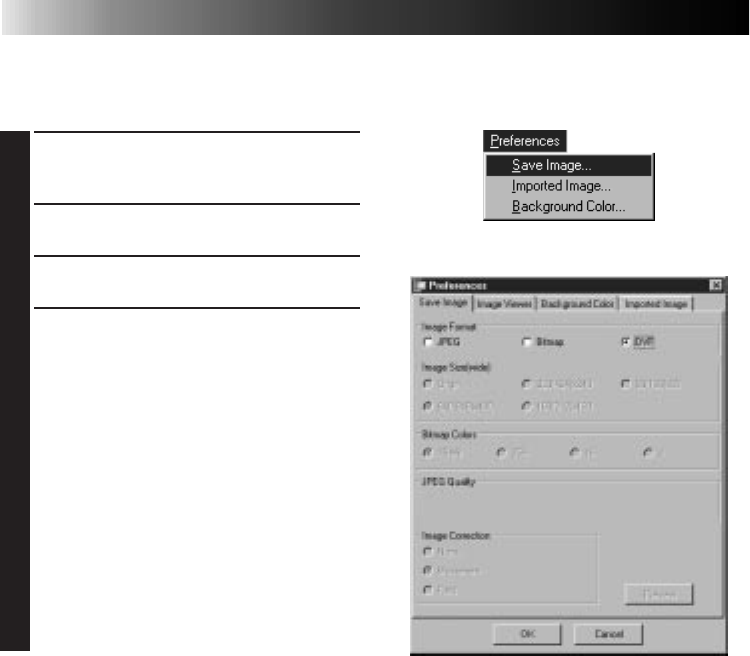
22 EN
DVF Preferences
DVF is the native format for storing still images from digital videotape. DVF images are saved
without changing the data, so there is no loss of quality.
1
Select Preferences — Save Image in the
Index window or Image Viewer window.
2
Select DVF in Image Format.
3
Click OK.
4
Save images as desired. (see pages 12
and 23)
CHANGING THE IMAGE FORMAT (cont.)


















