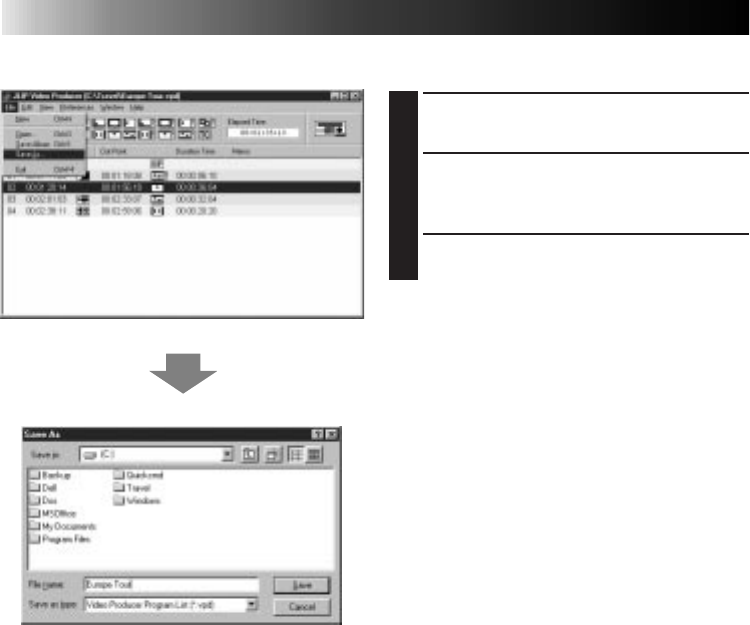
46 EN
BASIC OPERATIONS (cont.)
Saving the program list
1
Select File — Save As.
•The Save As dialog box appears.
2
Enter a file name in the File name field.
•The extension .vpd will be appended to
the file name. ex.: travel.vpd
3
Click Save to save the program list as a
file.
NOTES:
•
The programmed scene information that is
saved includes only counter readings at In/
Out points, Fade/Wipe Effects, P.AE/Effects,
Duration Time, and Memo.
•
Images are not saved.
•
Refer to Dubbing on page 43 for recording
and saving the video image on the video
cassette.
•
The following characters cannot be used in
the file name:
\ / : * ? ” < >
l
l
•
Up to 99 programs can be registered in a
single file.


















