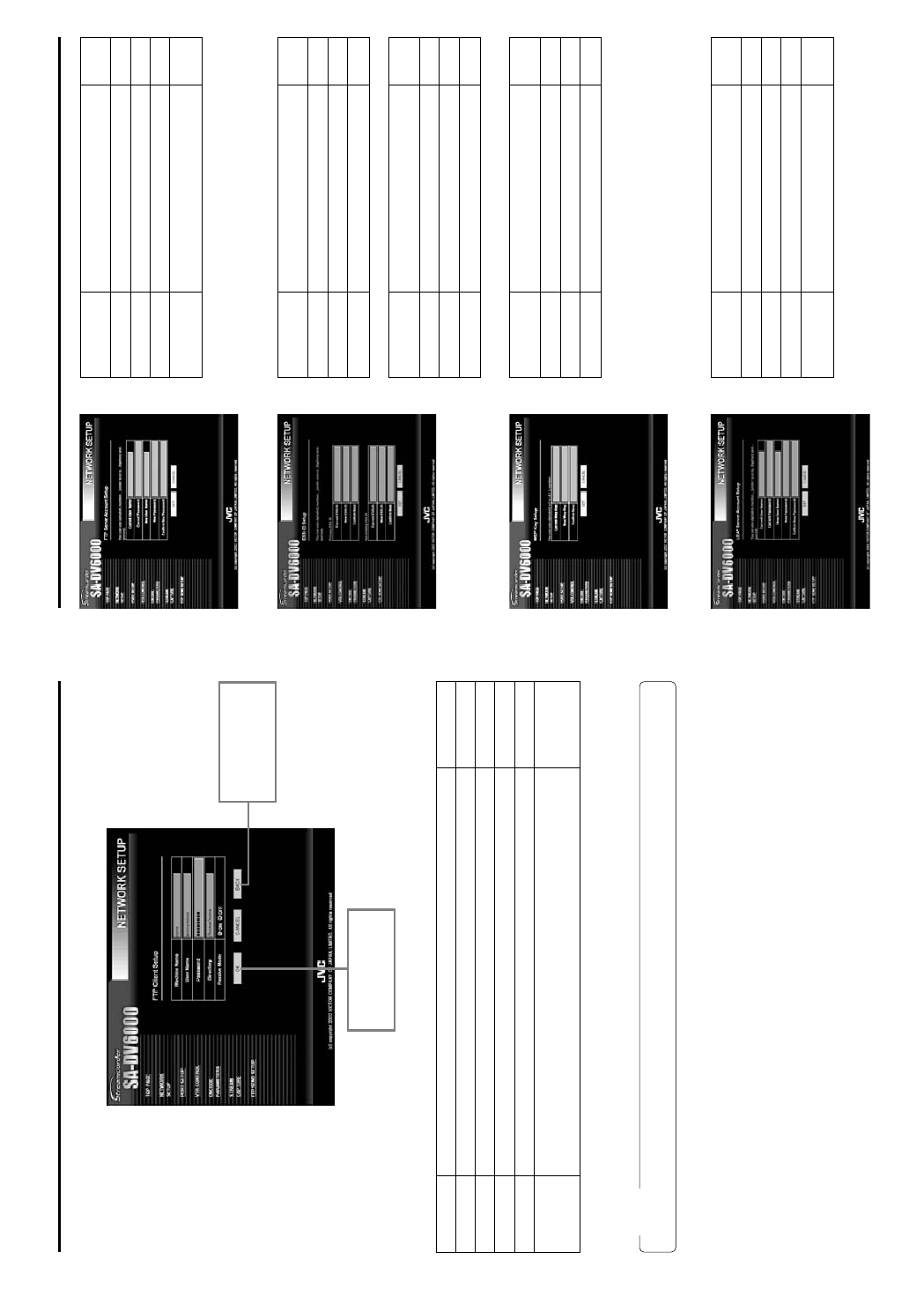
50
Network remote control NETWORK SETUP page
\ FTP client setup
Settings for transferring clips recorded on a CF memory card to a server via FTP are performed.
Memo
For transferring clips on a CF memory card to a server, see page 60.
Item Content Factory setting
Machine Name Input the host name of the FTP server. none
User Name Input the user name for logging onto the FTP server. anonymous
Password Input the password for logging onto the FTP server.
Directory Input the save folder of the FTP server. /home/none
Passive Mode Select ON/OFF of the PASV mode. OFF
If data connection cannot be established with the PASV mode set to OFF, set the PASV
mode to ON.
Clicking BACK will return
to the previous NET-
WORK SETUP screen.
Clicking OK will confirm
the input settings.
51
Network remote control NETWORK SETUP page
FTP Server Account Setup screen
ESS-ID Setup screen
WEP Key Setup screen
LEAP Server Account Setup screen
Primary ESS-ID
Item Description
Factory
setting
User Name Input the FTP user name. ftp-user
Old password Input the currently used password. sa-dv
New Password Input the new password.
Confirm New For confirmation, input the new password
again.
Item Description
Factory
setting
Current ESS-ID Input the currently used ESS-ID. NONE
New ESS-ID Input the new ESS-ID.
Confirm New For confirmation, input the new ESS-ID again.
Item Description
Factory
setting
Current ESS-ID Input the currently used ESS-ID. NONE
New ESS-ID Input the new ESS-ID.
Confirm New For confirmation, input the new ESS-ID again.
Secondary ESS-ID
Item Description
Factory
setting
Current Wep Key Input the currently used Wep Key.
New Wep Key Input the new Wep Key.
Confirm New
For confirmation, input the new Wep Key again.
Item Description
Factory
setting
User Name Input the LEAP user name. leap-user
Old Password Input the currently used password. sa-dv
New Password Input the new password.
Confirm New
For confirmation, input the new password again.


















