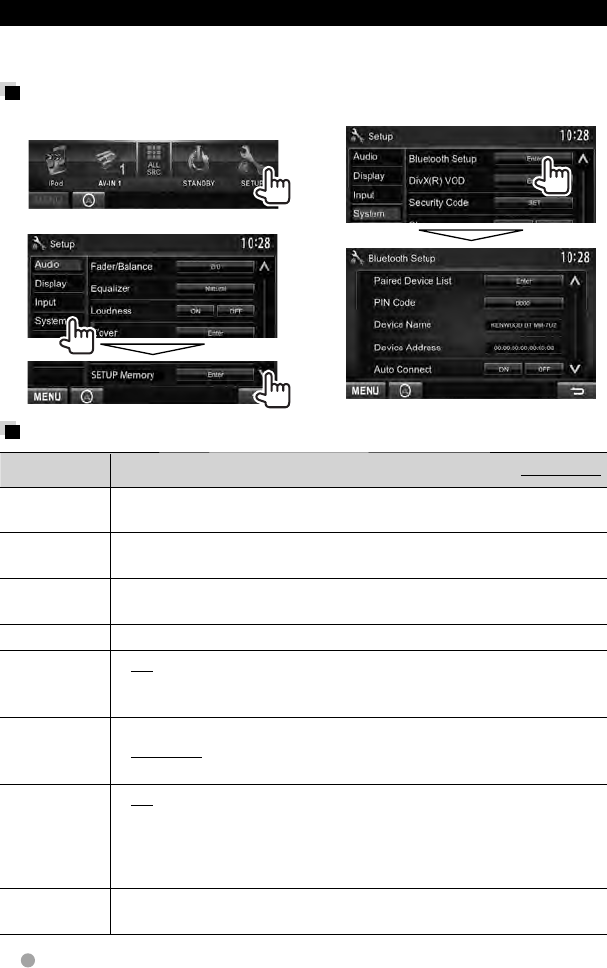
56 English
3
Setting up Bluetooth
You can perform general operations such as connection and initialization through <Bluetooth
Setup> on the <Setup> menu.
Displaying the <Bluetooth Setup> screen
1 On <Top Menu>:
2
<Bluetooth Setup> menu items
Menu items Selectable setting/item Initial: Underlined
Paired Device
List
Press [Enter] to show the list of the registered devices. You can connect the
device or delete the registration (☞ page 55).
PIN Code Changes the PIN code of the unit.
• Enter a new PIN code, then press [Enter].
Device Name Shows the device name to be shown on the Bluetooth device —
“KENWOOD BT MM-7U2.”
Device Address
Shows the device address of the unit.
Auto Connect
♦ ON
♦ OFF
: The connection is automatically established with the last
connected Bluetooth device when the unit is turned on.
: Cancels.
Bluetooth HF/
Audio
Select the speakers used for Bluetooth (both phone and audio player).
♦
Front Only
♦ All
: From front speakers only.
: From all speakers.
Auto Pairing
♦ ON
♦ OFF
: Establishes the pairing automatically with the connected
iOS device (such as iPhone) even if the Bluetooth function
is deactivated on the device. (Auto pairing may not work
for some devices depending on the iOS version.)
: Cancels.
Initialize Hold [Enter] to initialize all settings you have made for using Bluetooth
mobile phone and Bluetooth audio player.
EN_GET0908-001A_MX.indb 56EN_GET0908-001A_MX.indb 56 12/11/13 11:4512/11/13 11:45


















