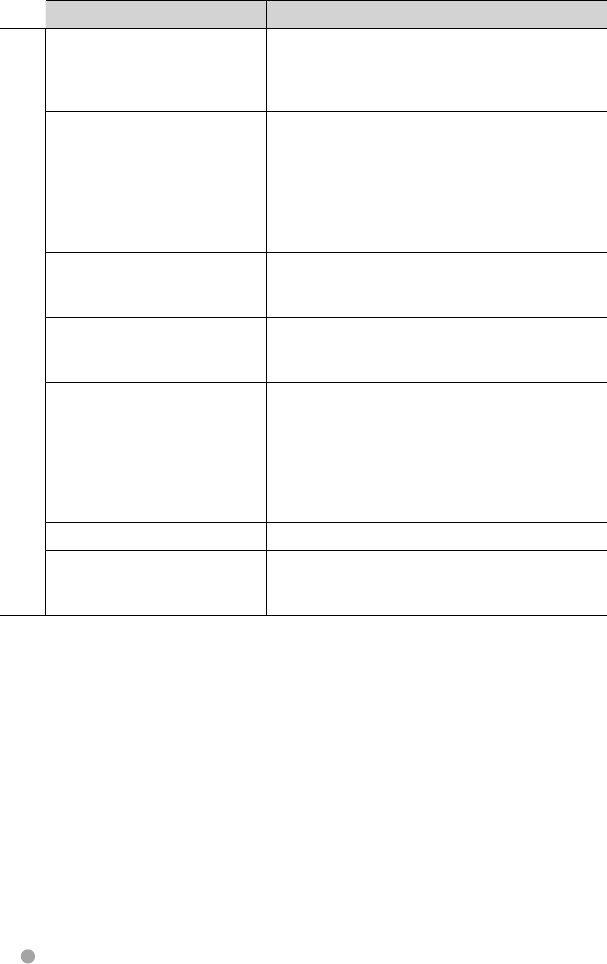
76 English
Symptom Remedy/Cause
Bluetooth (only for DDX6033BT/DDX6033BTM/
DDX4033BT/DDX4033BTM)
Phone sound quality is poor. • Reduce the distance between the unit and the
Bluetooth mobile phone.
• Move the car to place where you can get a better
signal reception.
The sound is interrupted or
skipped while using a Bluetooth
audio player.
• Reduce the distance between the unit and the
Bluetooth audio player.
• Disconnect the device connected for Bluetooth
phone.
• Turn off, then turn on the unit.
• (When the sound is not yet restored) connect the
player again.
The connected audio player
cannot be controlled.
Check whether the connected audio player
supports AVRCP (Audio Video Remote Control
Profile).
Bluetooth device does not
detect the unit.
• Check whether the Bluetooth adapter (KS-UBT1)
is inserted correctly.
• Search from the Bluetooth device again.
The unit does not make pairing
with the Bluetooth device.
• For the device compatible with Bluetooth2.1:
Register the device by using a PIN code.
(☞ page 54)
• For the device compatible with Bluetooth 2.0:
Enter the same PIN code for both the unit and
target device. If the PIN code of the device is not
indicated on its instructions, try “0000” or “1234.”
Echo or noise occurs. Adjust the microphone unit position.
The unit does not respond when
you try to copy the phonebook
to the unit.
You may have tried to copy the same entries (as
stored) to the unit.
EN_GET0908-001A_MX.indb 76EN_GET0908-001A_MX.indb 76 12/11/13 11:4612/11/13 11:46


















