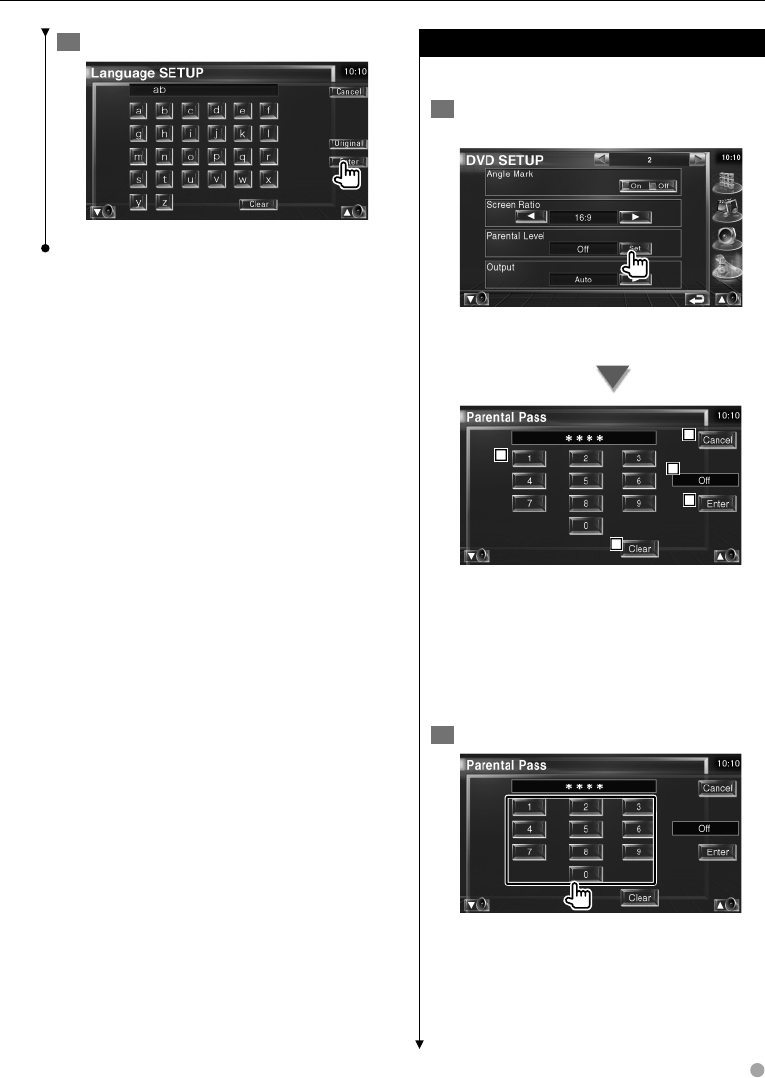
English 67
Parental Level Setup
Sets a parental level.
1 Display the Parental Level code number
screen
Refer to <DVD Setup> (page 65) and touch
[Parental Level].
1
2
3
4
5
1 Enters a code number.
2 Cancels the current setup and returns to
the DVD SETUP 2 screen.
3 Indicates the present parental lock level.
4 Determines the code number and displays
the Parental Level setup screen.
5 Clears the code number.
2 Enter the code number
⁄
• The number you enter first is set as your code number.
• You can clear the code number by pressing the Reset
button.
Next page 3
4 Set the language you use


















