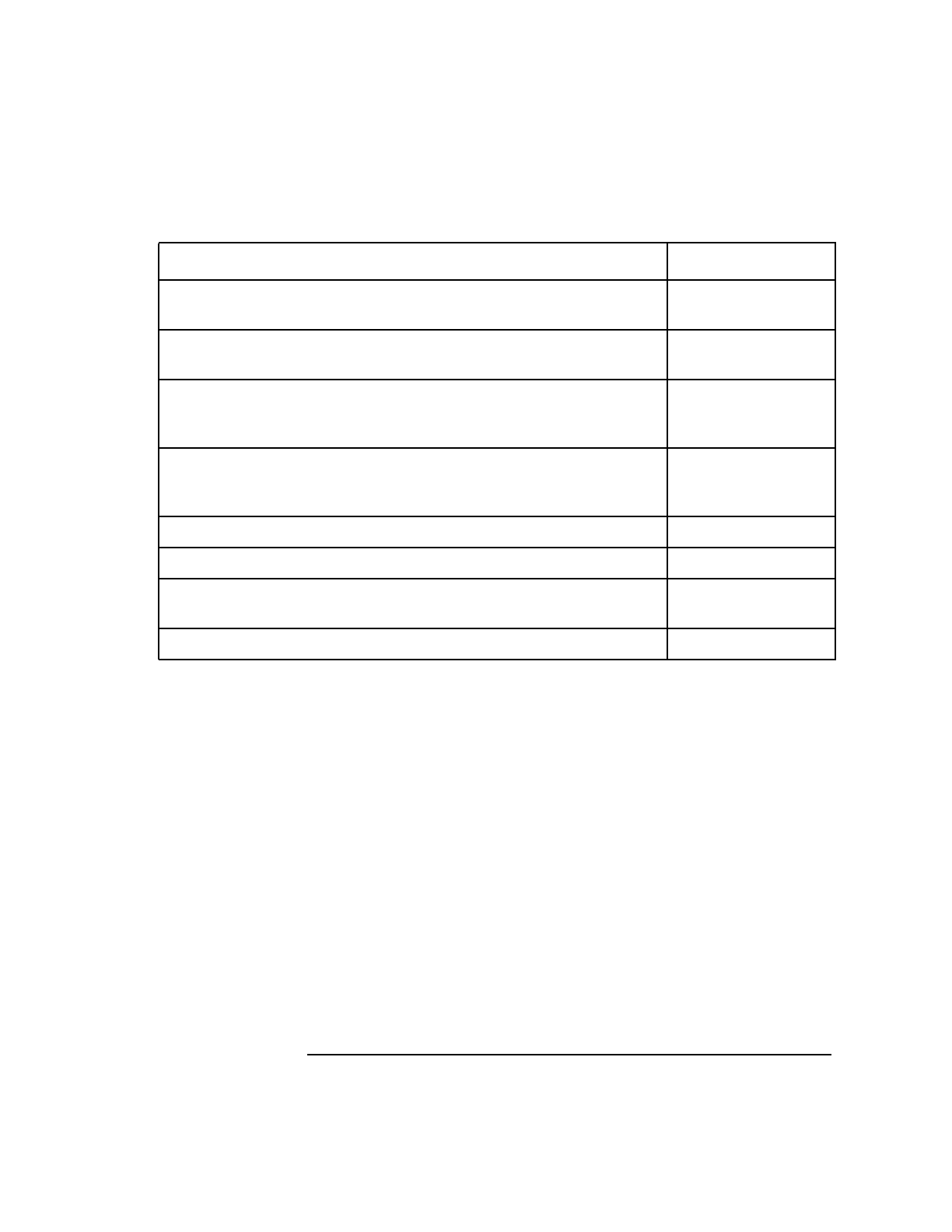
Chapter 4 105
Linker Tools
Changing a Program's Attributes with chatr(1)
a. If +b enable and +s enable are both specified, the order in which they appear
determines which search path is used first.
Using chatr for 64-bit Program Attributes
In 64-bit mode, chatr supports two different command syntaxes. One is
compatible with the 32-bit command. Use it to modify files that have only
a single text segment and data segment. The second command syntax
allows you specify selected segments to modify. The following sections
list the additional 64-bit mode options for the chatr command.
For the 32-bit compatible syntax:
Enable the use of the SHLIB_PATH environment variable to perform
run-time path list lookup of shared libraries.
+s enable
a
Disable the use of the SHLIB_PATH environment variable to perform
run-time path list lookup of shared libraries.
+s disable
32-bit mode only: Do not subject a library to path list lookup, even if
path lists are provided. That is, use default library path stored in
the executable.
+l libname
32-bit mode only: Subject a library to path list lookup if directory
path lists are provided. Useful for libraries that were specified with
a full path name at link time.
-l libname
Set the virtual memory page size for data segments. +pd size
Set the virtual memory page size for instructions. +pi size
Assist branch prediction on PA-RISC 2.0 systems. Programs must be
linked with +Ostaticprediction.
+k
Request static branch prediction. +r
To do this: Use this option:


















