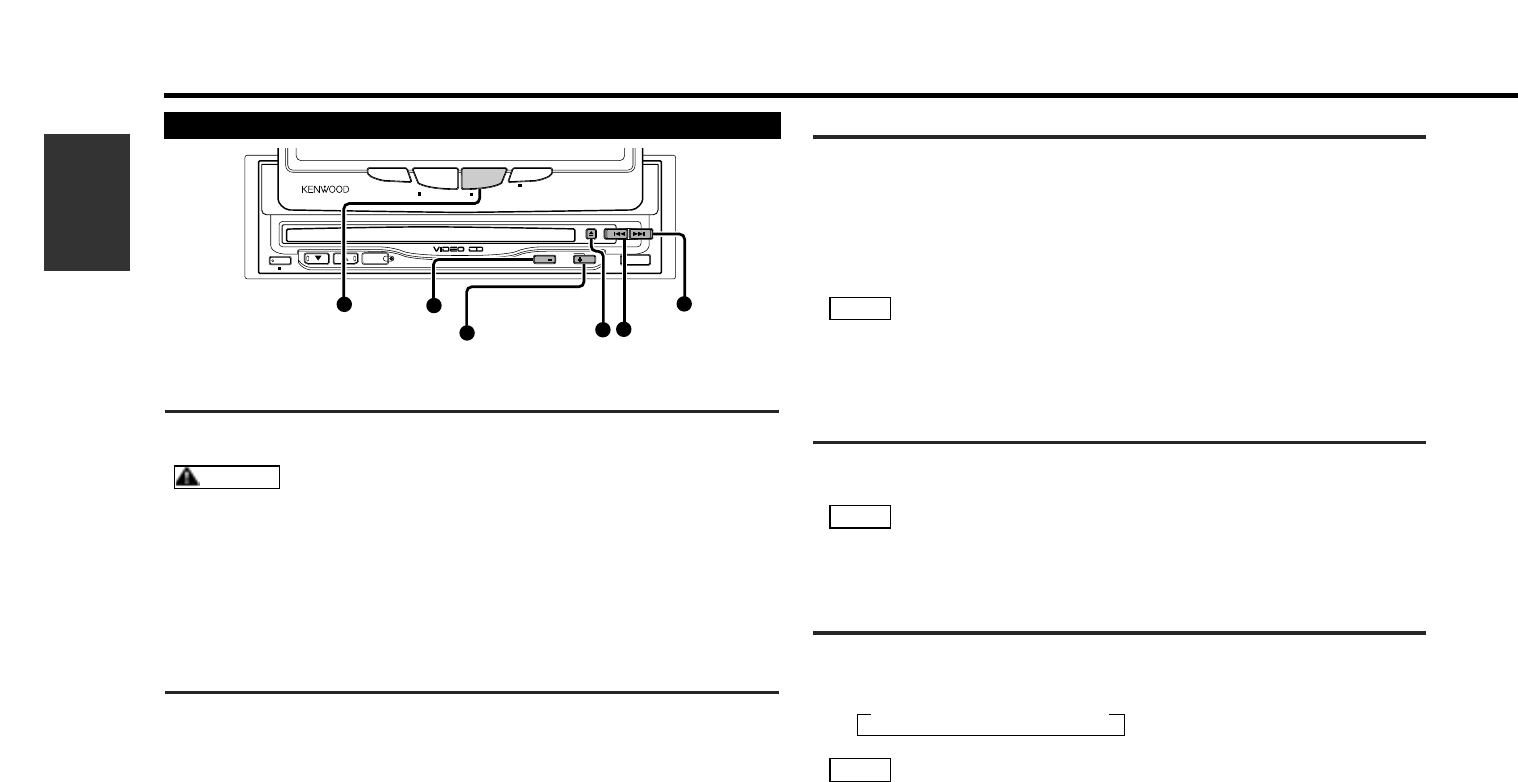
Fast Forwarding and Reversing Disc Play
Fast Forwarding Disc Play:
Hold down on the ¢ button.
Release your finger to play the disc at that point.
Reversing Disc Play:
Hold down on the 4 button.
Release your finger to play the disc at the point.
When you use the fast-forward/fast-rewind on a video CD, be sure to
stop the fast-forward/fast-rewind before you start the video and audio
playback.
Eject
Press the 0 button located near the CD slot.
The CD stops playing and ejects from the CD slot.
When you load a CD and eject it right away, the next time you try to
insert the CD may not load. In such a situation, take the CD out for a
moment and then reinsert it.
Switching Multiple Audio Mode
The audio output mode switches in the following order when the
included FNC button is for over 2 second pressed while playing
CDs:
3 L + R 3 L + L 3 R + R
When you change the disc, the setting will return to the default value
“L+R.”
NOTE
NOTE
NOTE
24
English
CD Control Function
SOURCE
FMAM
OPEN
PWR OFF
TV/ VD
DISC
V.SEL FNC
SCRNMODE
V–CD MPX
AV OUTPUT
SELECT
ASPECT
V.OFF
0
DISC+
DISC–
CD operations
with
the buttons
4
¢
Inserting CDs
Holding the CD with the labeled side facing up, insert it in the CD slot.
The CD will start playing.
• When inserting a CD, be careful that the CD does not touch the
bottom of the monitor or the mechanism. If it does, it may be
scratched.
• Do not attempt to insert a CD into the slot if another one is
already there.
• The unit can only play 12-cm (5-inch) CDs. If you insert an 8-cm
(3-inch) CD, it will get stuck inside and can cause the unit to
malfunction.
Track Search
Making a Forward Track Search:
Press the ¢ button to display the desired track number.
Press once to fast forward to the next track, twice to fast forward to the
track after that, and so forth.
Play starts at the beginning of the displayed track number.
Making a Reverse Track Search:
Press the 4 button to display the desired track number.
Press once to search back to the beginning of the current track, twice to
search back to the beginning of the previous track, and so forth.
Play starts at the beginning of the displayed track number.
CAUTION
FNC


















