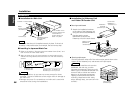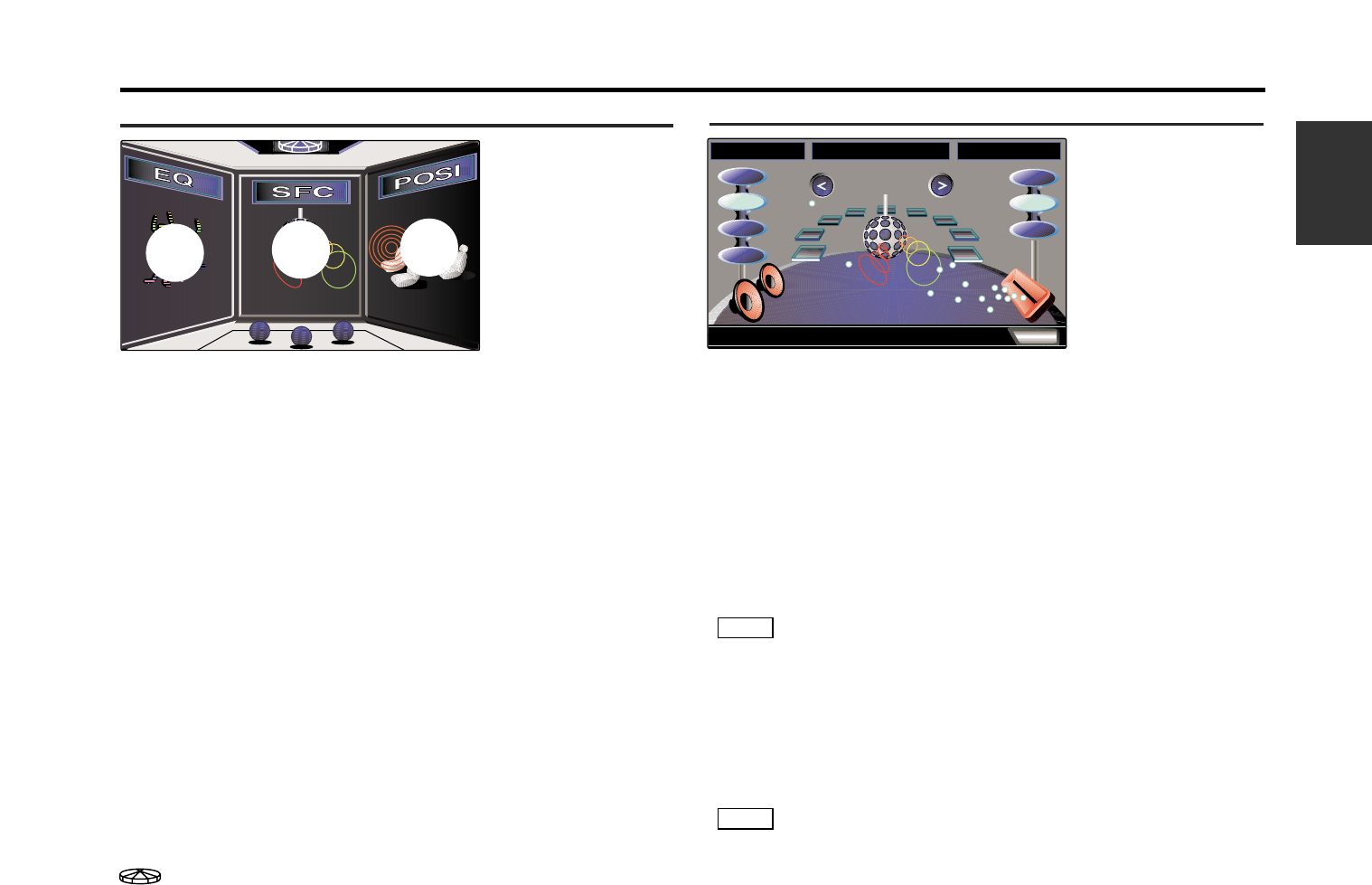
English
31
Sound Field Control (SFC) Screen
Selecting Preset SFC Modes:
Each time touch the [ < ] or [ > ] to switch the SFC mode.
DSP Bass Boost Adjustment:
When Sound Field Control is turned on, the sound from the rear will
emphasize on effects making its level insufficient for bass sounds. The DSP
bass boost feature adds the original bass sound to the effect for correction.
Touch the [ Step1 ] , [ Step2 ] and [ Step3 ],the DSP bass boost can be
adjusted as follows.
[ Step3 ] : Broadens the bass added.
[ Step2 ] : ∞
[ Step1 ] : Narrows the bass added.
[ OFF ] : No bass boost.
This adjustment cannot be made when the SFC mode is set to
" BYPASS ".
SFC Level Adjustment:
Touch the [ HIGH ] , [ MID ] and [ LOW ] the SFC level can be adjusted
as follows.
[ HIGH ] : Maximizes the DSP sound effect.
[ MID ] : ∞
[ LOW ] : Minimizes the DSP sound effect.
This adjustment cannot be made when the SFC mode is set to
" BYPASS ".
Ending SFC Control Screen:
Touch the [ OK ] to return the DSP control screen.
NOTE
NOTE
DSP Control Screen
Selecting Preset Equalizer Mode:
Each time touch the area A to switch the equalizer mode.
Selecting Preset Sound Field Control Modes:
Each time touch the area B to switch the SFC mode.
Setting the DSP for Various Listening Positions:
Each time touch the area C to switch the position mode.
Switching the Equalizer Control Screen:
Touch the [ EQ ] to switch the equalizer control screen.
Switching the SFC Screen:
Touch the [ SFC ] to switch the SFC screen.
Switching the Position Control Screen:
Touch the [ POSI ] to switch the position control screen.
Setting Original DSP Setting in Memory:
• Setting DSP settings in memory
Make the DSP settings (SFC mode,SFC level,DSP bass boost level,
equalizer curve,listening position and room size) you wish to set in
memory in DSP control mode, and touch the [ 1 ], [ 2 ] or [ 3 ] for more
than two seconds.
Current DSP settings will be stored in the memory of the button
pressed, and the button No. will be displayed.
• Calling up DSP settings
Touching the [ 1 ], [ 2 ] or [ 3 ] will cause the unit to switch to the DSP
settings stored in user memory.
Switching Menu Screen:
: Touch this character to switch the menu screen.
DSP Control Function
High
Mid
Low
SFC
CLUB DISCO
SFC LEVEL
DBB
OK
SCREEN CONTROL
SFC CONTROL
HIGH
LOW
MID
OFF
Step3
Step1
Step2
B
A
C