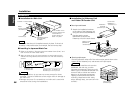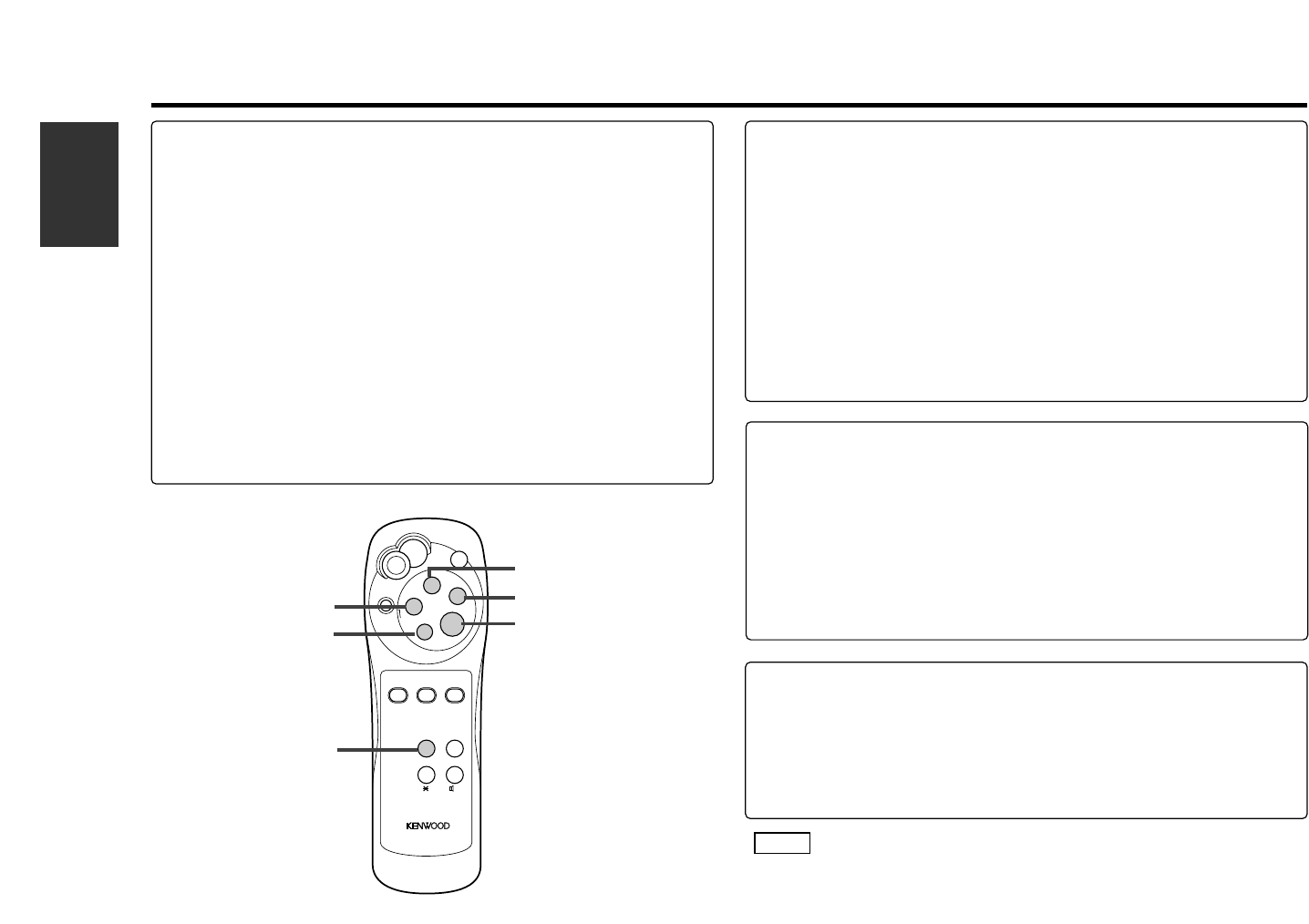
English
34
Remote Control Function
TV Function
• 38 button
Each time you press the 38 button, the tuning mode switches to
auto 1, to auto 2 and manual.
• TUNE buttons
Press the 4 button to make decreasing seeks (using the
preset tuning mode).
Press the ¢ button to make increasing seeks (using the
preset tuning mode).
• FM+ button
Switch between theTV1,TV2,video1 and video2.
• AME button
Select the band for auto memory entry.
Press the AME button.
Press the ¢ button or 4 button to start auto memory
entry.
3
2
1
CD Control Function
• 38 buttons
Press the 38 button to make the disc pause.
Press the 38 button to start play again.
• 4 / ¢ buttons
Press the 4 button to search through the tracks backwards.
Press the ¢ button to search through the tracks forwards.
A
T
T
TUNE
TRACK
MODE
AME REAR AV
SP
V.SEL FNC
M/S
4
¢
38
FM
+
AM
–
+
–
SRC
TV/VD
Tuner Control Function
• 38 button
Each time you press the 38 button, the tuning mode switches to
auto 1, to auto 2 and manual.
• 4 / ¢ buttons
Press the 4 button to make decreasing seeks (using the
preset tuning mode).
Press the ¢ button to make increasing seeks (using the
preset tuning mode).
• FM+ button
Select and switch between the FM1, FM2 and FM3 bands.
• AM– button
Select the AM band.
The“SP”and “*” button cannot be used.
NOTE
Tape Control Function
• 38 buttons
Press the 38 button to make the disc pause.
Press the 38 button to start play again.
• 4 / ¢ buttons
Press the 4 button to search through the tracks backwards.
Press the ¢ button to search through the tracks forwards.
• FM+ / AM– buttons
Press the AM
– button to search through the discs backwards.
Press the FM+ button to search through the discs forwards.
AM– button
¢ button
4 button
38 button
FM+ button
AME button