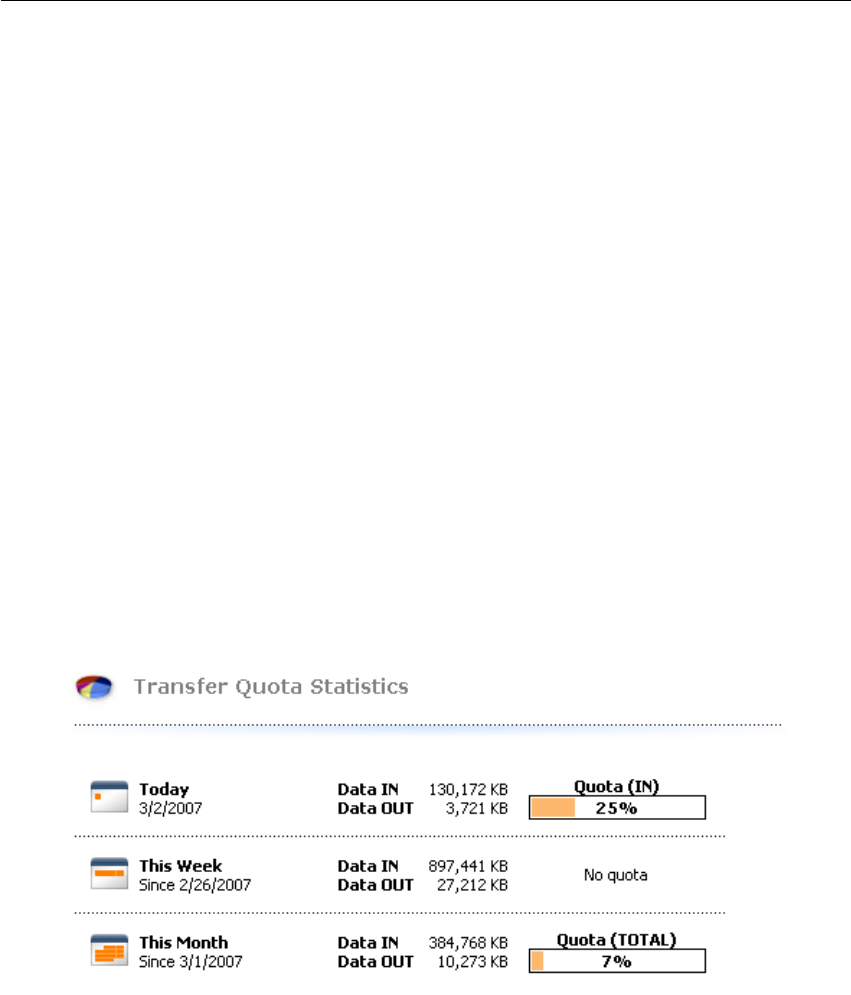
9.3 Status information and user statistics
133
Authenticated user connecting to the web interface can continue their work in the inter-
face after entering their password. If a new user attempts to connect to the web interface,
the connected user must log out first and then the new user is asked to authenticate by
username and password.
9.3 Status information and user statistics
On the Status tab, the following information is provided:
User and firewall information
The page header provides user’s name or their username as well as the firewall’s
DNS name or IP address.
Transfer Quota Statistics
The upper section of the Status page provides information on the data volume
having been transferred by the moment in both directions (download, upload) for
the particular day (today), week and month. If a quota is set (see chapter
13.1),
information on usage of individual quotas (percentage) is also provided here.
Note: WinRoute does not allow setting of weekly quotas.
TIP: Week and month starting days can be changed in accounting period settings —
see chapter 19.2.
Figure 9.7 Transfer Quota Statistics
Web Site Restrictions
The lower part of the Status tab provides an overview of current URL rules applied
to the particular user (i.e. rules applied to all users, rules applied to the particular
user and rules applied to the group the user belongs to). This makes it simple to
find out which web pages and objects are allowed or restricted for the particular
user. Time intervals within which the rules are valid are provided as well.


















