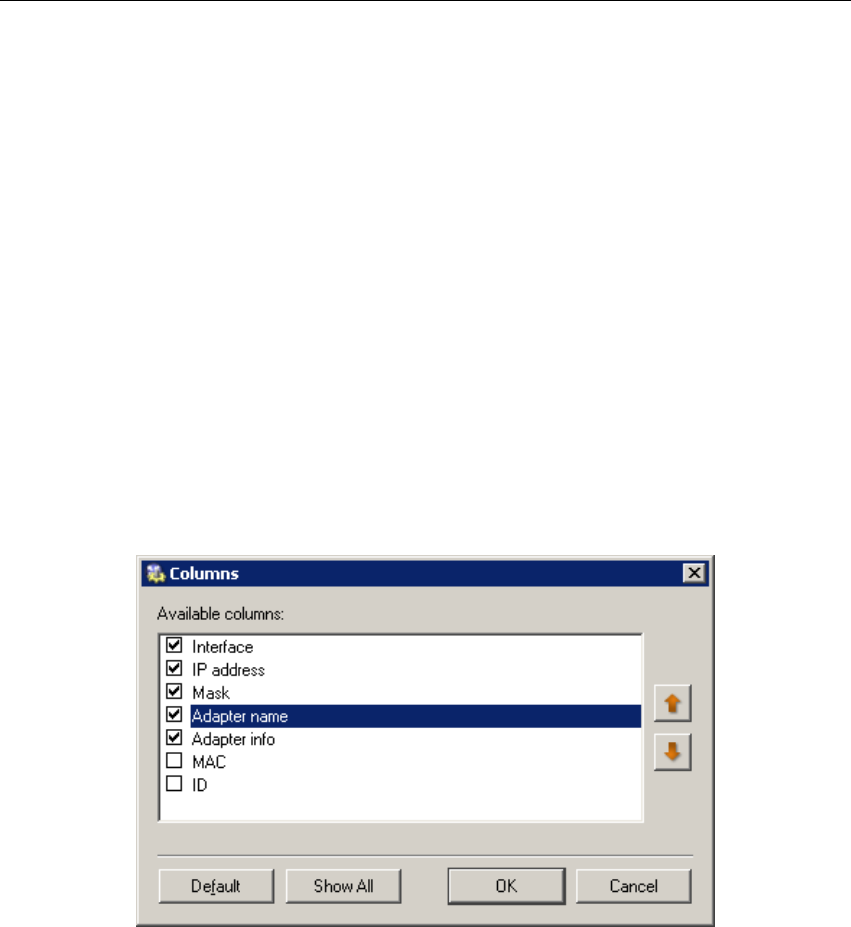
Chapter 3 WinRoute Administration
30
After you remove the cause of the connection failure, the connection can be restored.
If the reconnection attempt fails, only the error message is shown. You can then try to
reconnect using the File → Restore connection option from the main menu, or close the
window and restore the connection using the standard procedure.
3.2 View Settings
Many sections of the Administration Console are in table form where each line represents
one record (e.g. detailed information about user, information about interface, etc.) and
the columns consist of individual entries for these records (e.g. name of server, MAC
address, IP address, etc.).
WinRoute administrators can define — according to their liking — the way how the infor-
mation in individual sections will be displayed. When you right-click each of the above
sections, a pop-up menu with Modify columns option is displayed. This entry opens
a dialog window where users can select which columns will be displayed/hidden.
Figure 3.4 Column customization in Interfaces
This dialog offers a list of all columns available for a corresponding view. Use checking
boxes on the left to enable/disable displaying of a corresponding column. You can
also click the Show all button to display all columns. Clicking on the Default button will
restore default settings (for better reference, only columns providing the most important
information are displayed by default).
The arrow buttons move the selected column up and down within the list. This allows
the administrator to define the order the columns will be displayed.
The order of the columns can also be adjusted in the window view. Left-click on the
column name, hold down the mouse button and move the column to the desired location.


















