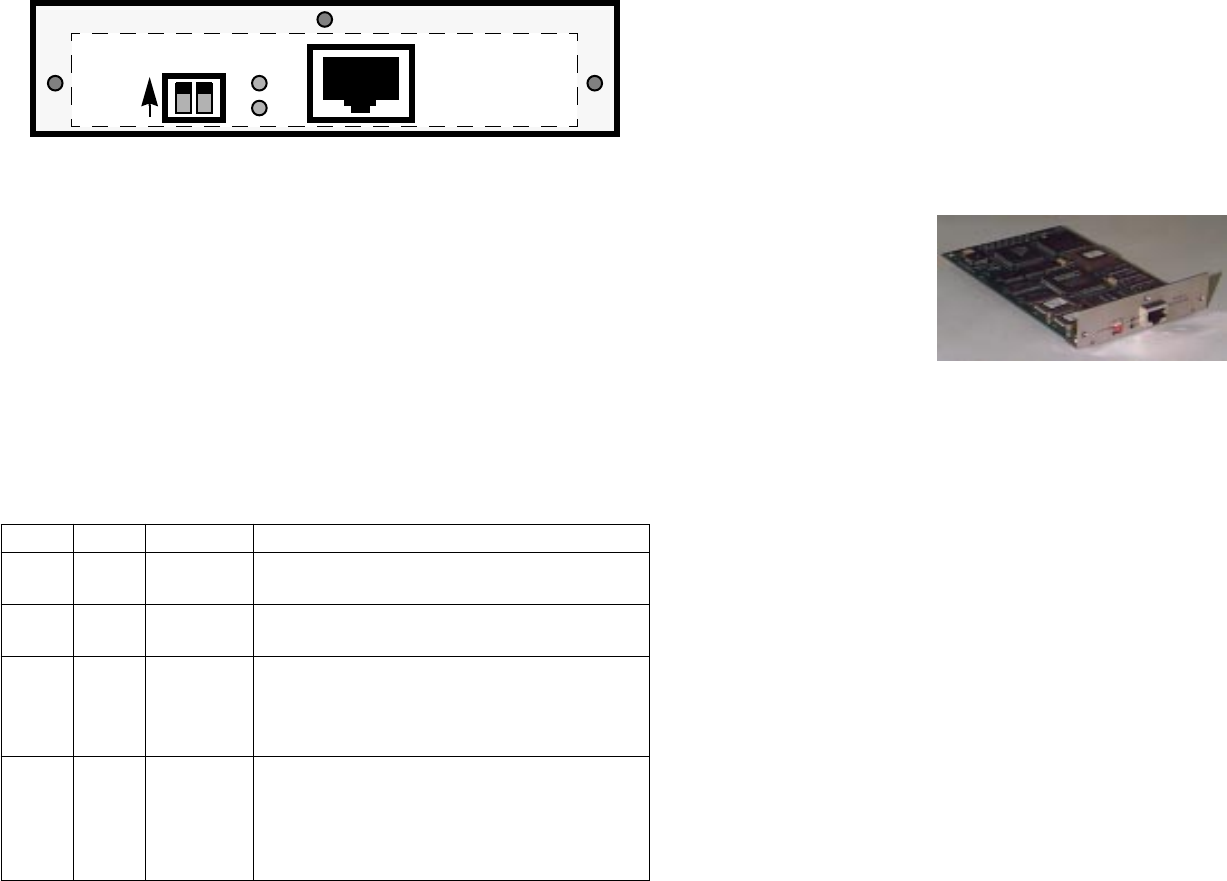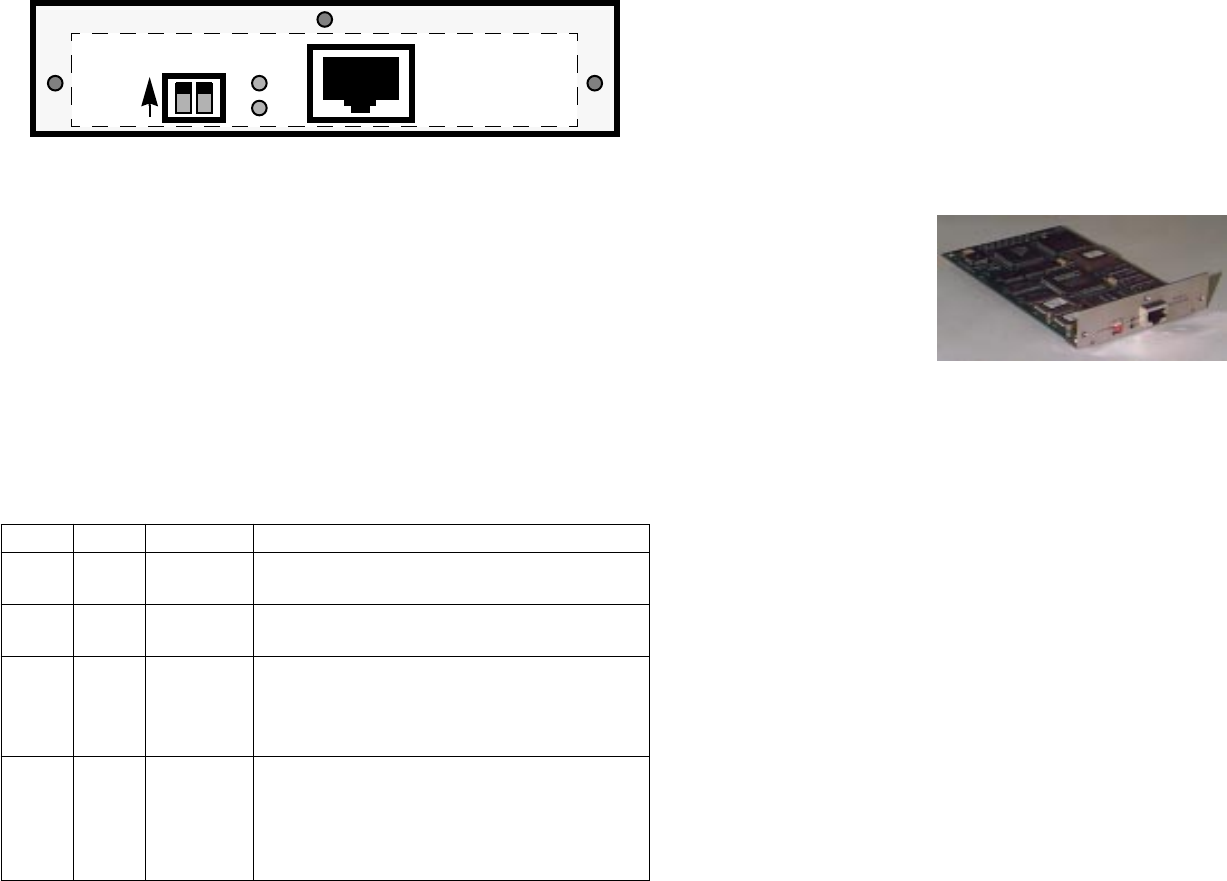
Part Number 1C9753
Kodak 10/100
NIC Faceplate
Mode Switches:
D1 and D2 are operation mode switches; they are shown in
Normal
Operation Mode for printing (D1 & D2 Up).
LEDs:
The GREEN LNK connectivity LED should come ON
when connected. The YELLOW NET Traffic LED should blink
intermittently as it detects traffic on the network. Both LEDs
should remain OFF if disconnected from the network.
Ethernet Address:
A unique NIC Ethernet address is assigned to each NIC
(i.e. 0040C8 1234AB). The first six digits are always 00:40:C8. The last six
digits are unique to each NIC.
Network Broadcasts:
The NIC uses its Ethernet address to advertise itself
on Macintosh via Appletalk and on Windows via NetBeui as “KDxxxxxx”
where “xxxxxx” are the last six digits of the address.
NIC Operating Mode Switches
Power cycle the printer whenever you change switch settings. When finished
with configuration, return the switches to
Normal
mode, then power cycle the
printer again for normal printing operation.
Kodak 10/100 NIC Quick ConÞguration
Reference Guide
Applicable printers: Kodak XLS 8400PS, Kodak XLS 8600/8600PS, Kodak
Professional
8657,
Kodak Digital Science
TM
8650/8650 PS color printers,
Kodak Digital Science
TM
desktop color proofer 9000, and
Kodak Digital
Science
TM
DCP 9300 proofer
Kodak p rinter and NIC documentation and software are available on the
Kodak Web site (www.kodak.com).
Important
: This 10/100 NIC is configured using remote, platform specific,
configuration utilities
ONLY
. Configuration parameters entered via the printer
front control panel and the corresponding printer front panel test print are not
applicable to this 10/100 NIC.
D1
D2 Mode Description
Up
Up Normal Default. Does not allow a telnet connection.
Users can print to the unit.
Up Down Telnet
Diagnostic
Allows a telnet connection to change its
parameters. Users can also print.
Down Down Reset to
Defaults
This setting is used to reset the NIC to use
factory default configuration parameters.
Refer to Appendix C in the User Guide for
details.
Down Up Test Page A parameter test page is generated when
you power cycle the printer. Print jobs are
not accepted. NOTE: The printer must be in
PostScript mode. For raster-only printers,
obtain the parameters via a Telnet session.
Kodak
10/100 NIC
Normal
NET
LNK
D1 D2
Kodak 10/100 User Guide References:
Ch1: Introduction/Config Overview Ch7: Windows NT 3.51
Ch2: NIC Hardware Installation Ch8: Windows NT 4.0
Ch3: Windows - FastManage Ch9: Apple/Macintosh
Ch4: Novell Netware Ch10: Unix
Ch5: Windows for Workgroups Ch11: Printing
Ch6: Windows 95 Ch12: Troubleshooting
Appendices:
A: Telnet Configuration Utilities
B: 3rd Party Network Applications and Utilities
C: Upgrading NIC Flash Firmware
D: 10/100 NIC Specifications
E: Technical Assistance
-4-