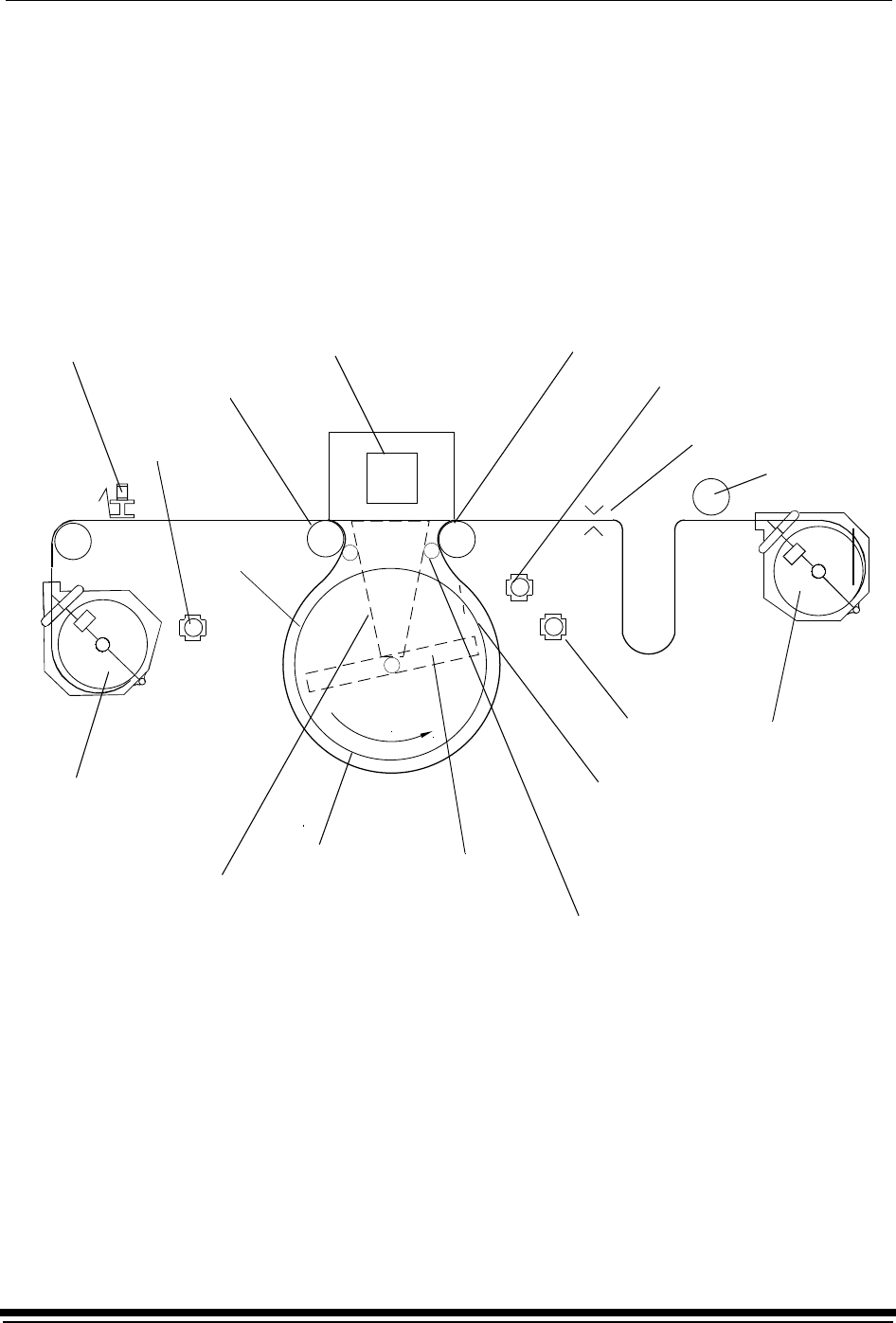
Diagnostics and Troubleshooting
5-2 September 2000
Printer Paper Path
The paper path through the printer is illustrated below. Use this information when
troubleshooting the printer.
WARNING: Do not touch the carriage. Use the translator knob to move the
carriage.
CAUTION: Do not use sharp objects on the shoe.
Rotate the flop preventer knob to move the flop preventer out of the way
before moving the carriage with the translator knob.
takeup cassette
cassette
paper supply
flop preventer knob
metering roller
shoe exit roller
translator knob
knife
shoe
shoe exit nip
EOL
(End of Line)
carriage
(Start of Line)
SOL
motor knob
shoe exit
rotor
tension
roller
roller knob
metering
takeup
cassette
punch
assembly


















